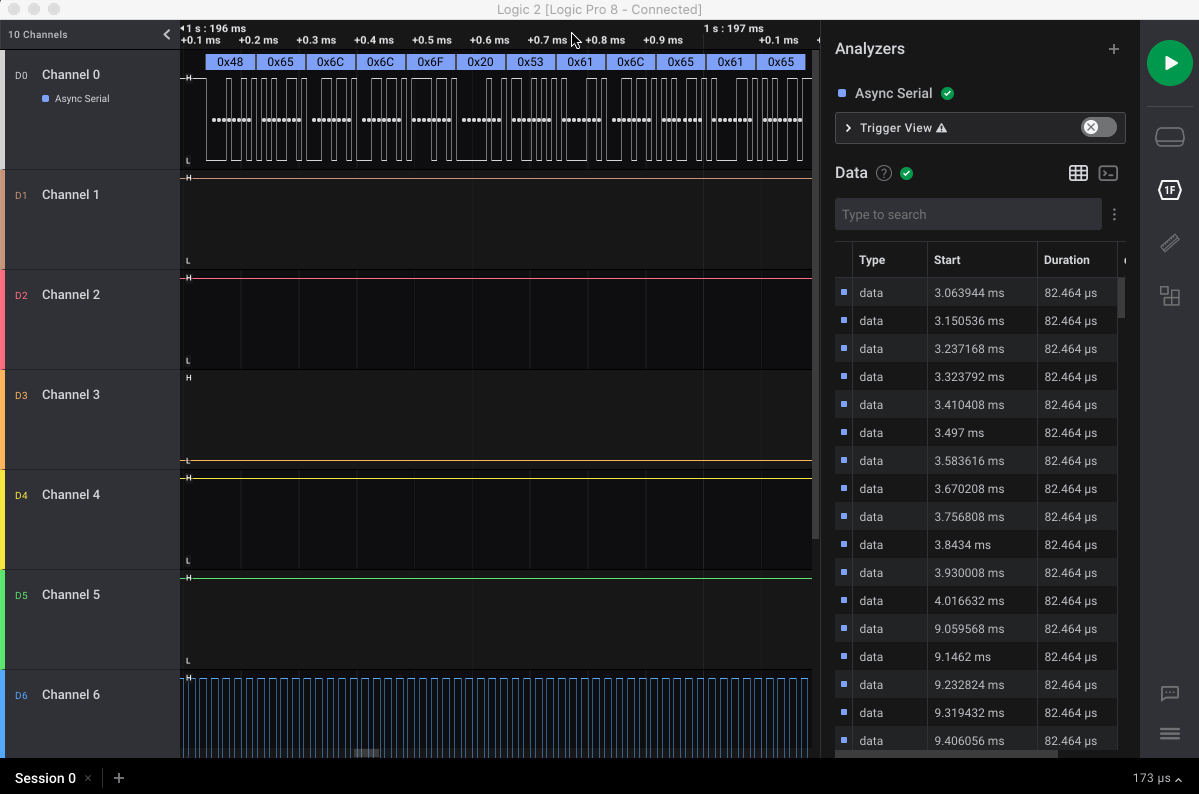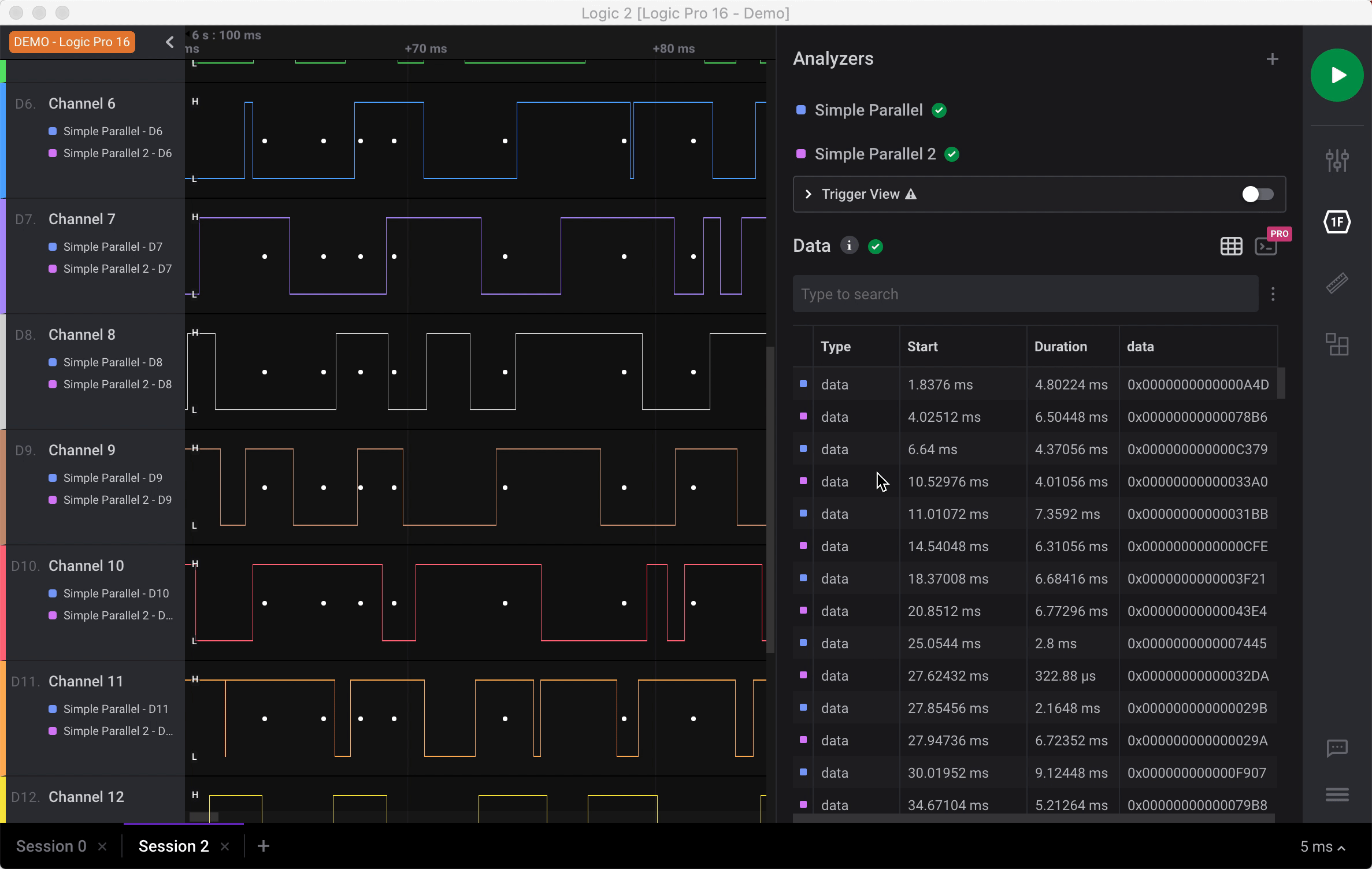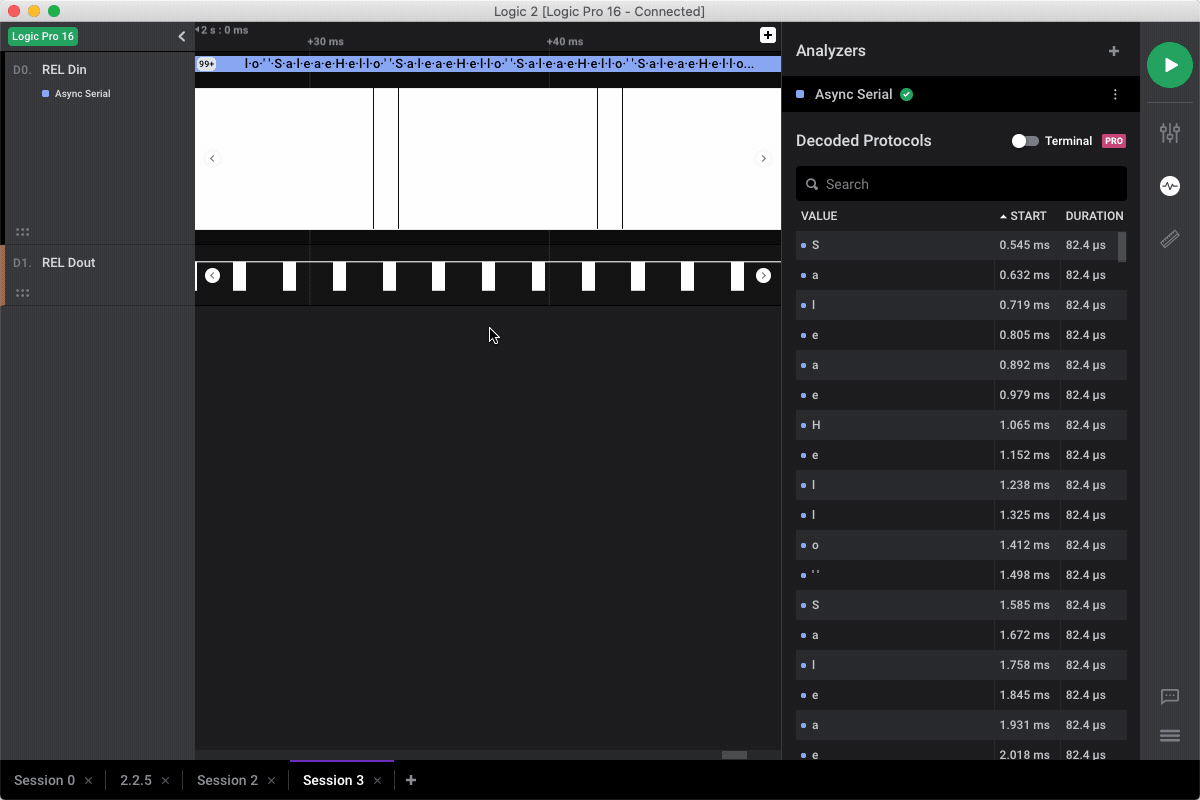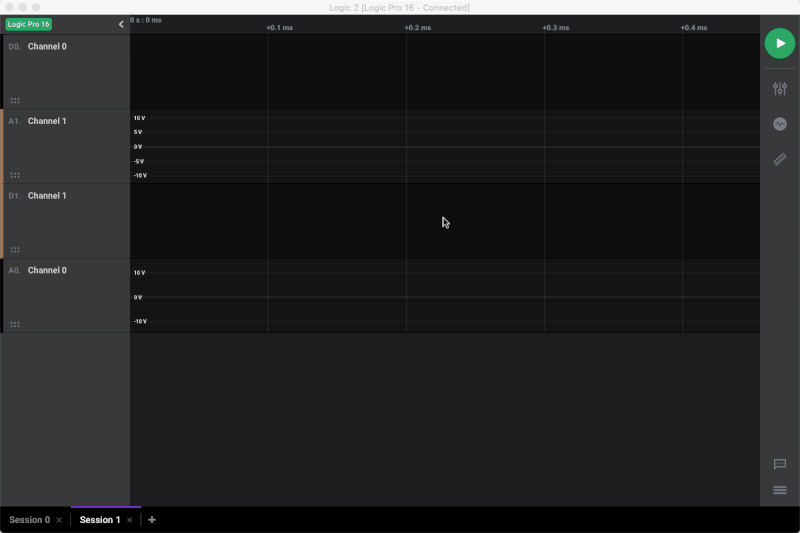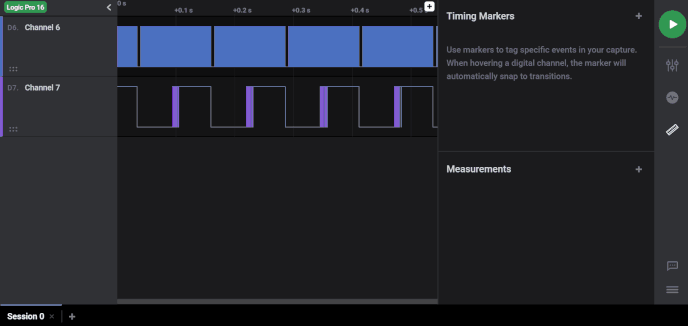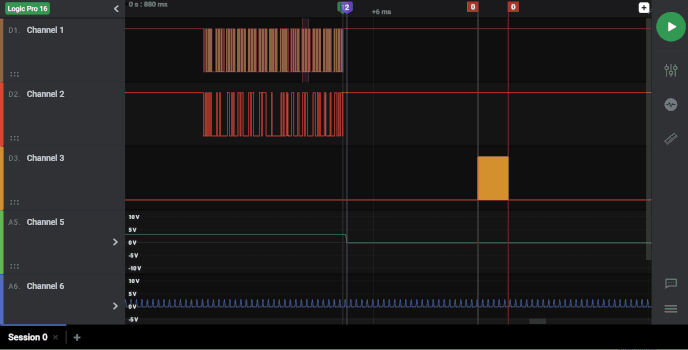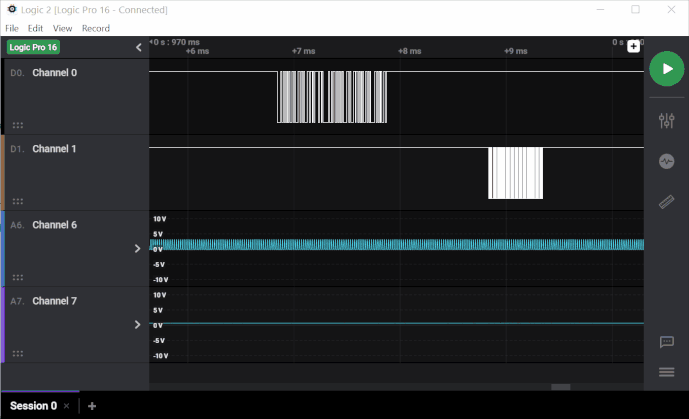2.4.40
- Fixed Improved
- MarkM
- on 17-12-2025
2.4.40 Download Links
2.4.40
Welcome to the 2.4.40 release of Logic! This release primarily focuses on fixing issues.
Note for MacOS users - we have changed the application bundle name from “Logic2” to “Saleae Logic”. Please manually delete the old Logic2 application from your Applications folder after installing this update to avoid confusion.
This release also includes a firmware update for Logic MSO devices. This is to support an upcoming format change to the calibration data stored on Logic MSO devices.
Improvements
- Changed the name of the Windows application shortcuts from “Logic ” to “Saleae Logic ” to make it possible to search for the software by the company name.
- Changed the name of the MacOS package from “Logic2” to “Saleae Logic” for the same reason.
- Improved handling of certain USB read operation edge cases on Linux.
- The marquee zoom tool now works over digital protocol results and on HLA rows.
Fixes
- Fixed issue where blocking automation capture commands like wait() would return before processing & post-capture trimming was complete.
- Fixed issue where software could get into an invalid state if a device was disconnected while recording or initializing.
- Fixed issues with cursors and the trigger line placement after resizing the application.
- Fixed issue where it was not supposed to be possible to start creating a new session while another session was still initializing.
- Fixed issue with using the original Logic device (discontinued model) with USB 1.1 connections.
- Fixed issue where certain value displays (like the Y cursors voltage) could display the wrong value under very specific circumstances.
- Fixed crash when using a digital trigger with Logic MSO on logic analyzer channel 2 or 3 on a 2-channel Logic MSO.
- Fixed recently introduced issue where trying to center the digital trigger with our non-MSO devices would instead center the start of the capture.
- Fixed display issue with the export dialog when exporting Logic MSO captures that include logic analyzer channels.
2.4.39
- New Fixed Improved
- MarkM
- on 04-11-2025
2.4.39 Download Links
2.4.39
Welcome to the 2.4.39 release of Logic!
This release marks the end of the private release cycle for our new Logic MSO (Mixed Signal Oscilloscope) hardware. This release and future releases now include support for Logic MSO.
As always, we appreciate your feedback and suggestions. If you have any issues, feedback, or feature requests, please let us know.
The last general release was Logic 2.4.36. The release notes below also includes highlights from the 2.4.37 and 2.4.38 releases as well.
Note - this release also includes changes to our build system for the Windows software. If you encounter any issues with the installation or running of this release, please let us know.
What’s New
- Added a built-in screenshot tool. Right-click any channel or use the file menu.
Improvements
- Improved more notifications, including device connection & disconnection, and all of the save, load, and export progress notifications.
- Added “open file” and “open folder” buttons to all applicable notifications.
- Improved a long tail of menu, tooltip, and notification messages for clarity and consistency.
- When zoomed out using Logic MSO in history view, the display now handles a large number of on-screen triggers much more efficiently.
Fixes
- Fixed issue where if you double clicked a saved capture, and have a device connected, the Logic software would load your file but then create a new tab for the connected device.
- Fixed bug where the “previous digital transition” button would seek back 2 transitions instead of 1.
- Disabled shader disk cache, to avoid possible future Linux crashes caused by graphics driver updates.
- Fixed bug where if you canceled a analyzer-specific export, you would not be able to export it again.
- Fixed crash in analyzer data table system when indexing improperly formed UTF-8 strings.
- Fixed crash that would occur if no space was available on the drive containing the temporary directory while the analyzer data table was indexing.
- Fixed a regression introduced in 2.4.36 where if the device disconnected as a result of a USB issue while recording, the application could stop functioning properly.
2.4.36
- New Fixed Improved
- MarkM
- on 10-09-2025
2.4.36 Download Links
2.4.36
Welcome to the 2.4.36 release of Logic!
Much like the last public release, 2.4.29, the team has still been focusing primarily on still unreleased functionality. Releases 2.4.30 through 2.4.35 were released through our private alpha program.
The release notes below include all changes since the 2.4.29 release.
New Features
- Search in Extension Marketplace: We added a search bar to the Extensions tab - finally!
 image456×167 4.58 KB
image456×167 4.58 KBUsability Improvements
-
Adjusted how digital edge navigation (Next/Previous Edge) behaves to make it more intuitive.
-
Smoothed out the auto-panning behavior when dragging a range measurement past the edge of the timeline.
Keyboard Shortcuts
We’ve cleaned up shortcut behavior to avoid conflicts with the native application menu and to make zooming more intuitive:
-
Altis no longer used as a shortcut modifier (it caused some frustrating focus issues). -
Marquee XY Zoom is now the default:
-
Ctrl + Click + Drag(Windows/Linux) -
Cmd + Click + Drag(macOS) -
Marquee 1D Zoom now requires:
-
Ctrl + Shift + Click + Drag(Windows/Linux) -
Cmd + Shift + Click + Drag(macOS) -
Removed:
Alt + F(was unused) -
Removed:
Alt + Numberfor tab switching (useCtrl + Tab/Ctrl + Shift + Tabinstead)
Protocol Analyzer Updates
USB Analyzer
- Fixed support for UTF-16 decoding.
SMBus Analyzer
-
Fixed a bug when running on live captures.
-
Added support for missing PMBus command
0xDC. -
Cleaned up the UI: checkbox label “Calculate PEC on packets” is now part of the checkbox area.
Serial Analyzer
- General code cleanup (no behavior changes).
JTAG Analyzer
-
Added FrameV2 support.
-
New option to split Shift-DR data into chunks.
-
*Note: This changes the JTAG analyzer settings format. If you’re using presets, saved captures, or the Automation API, you’ll need to update your settings. This also changes the data table format.
Bug Fixes
-
Fixed an issue where combinations of keys would conflict with range measurement mode.
-
Protocol bubbles now remain visible even when zoomed out significantly.
-
Analog channels now open with better default zoom and pan settings.
-
Fixed a bug where capture behavior could break when the Logic 2 window was in the background.
-
Fixed scrolling issues in the capture notes sidebar - you can now reach the bottom reliably.
-
Fixed a regression where zooming out vertically too far made it impossible to zoom back in.
-
Drop-downs now open upward if there’s no space below - no more off-screen menus!
-
Sidebar margins are now tighter to make better use of space on narrow windows.
-
Fixed a rare issue where starting marquee zoom with
Shiftcould break range measurement. -
Fixed a bug that caused analyzer data tables to get stuck at 50% (especially when reusing multiple analyzers).
-
Improved animation when auto-scrolling to a newly added channel (makes it easier to spot what’s changed).
-
Fixed glitch filter settings not persisting correctly.
-
Fixed an issue when toggling measurements on and off in the V2 measurements system.
Hardware Support
- Added support for the latest Logic 8 and Logic Pro 8 hardware revisions.
2.4.29
- Fixed
- MarkM
- on 29-04-2025
2.4.29 Download Links
2.4.29
Welcome to the 2.4.29 release of Logic!
This is a small follow up release to 2.4.27 that fixes several new and existing bugs.
Bug Fixes
-
Fixed issue where recording very high speed signals (> 50 MHz) could cause the app to crash in some cases.
-
Changing the analyzer display radix now updates the display immediately.
-
Fixed the page-down zoom out behavior. page-down zooms and pans to fit the entire collection on screen.
-
Fixed bug preventing you from zooming out further than 500 seconds.
-
Fixed bug where using the “trim pre-trigger data” option on the digital trigger could cause undefined behavior.
-
Fixed bug where turning off all digital channels could cause the capture mode to switch from “timer” to “looping”.
-
The automation API now returns an error if the device calibration failed to load, rather than silently recording without calibration.
2.4.27
- Fixed Improved
- MarkM
- on 17-04-2025
2.4.27 Download Links
2.4.27
Welcome to the 2.4.27 release of Logic!
This release brings some much needed improvements for automation users recording analog signals, and fixes the high CPU usage problem from the last few releases.
Much like the last release, 2.4.22, the team has still been focusing primarily on still unreleased functionality. Releases 2.4.23 through 2.4.26 were released through our private alpha program.
Improvements
- Restored the missing low analog sample rates to the automation API, allowing analog sample rates down to 50 samples per second.
- If you’re using a digital trigger and disable all digital channels the capture mode will automatically change to free-run, instead of remaining in an invalid state.
- Adjusted the auto-layout height rules for digital channels, allowing them to be taller.
- Removed the feature where clicking anywhere clears the data table selection. ESC still clears the data table selection.
- Added a mouse-over state to the timing markers to make it easier to tell if you’re hovering over them. This should help reduce accidental timing markers.
- Improved export speed for binary format analog channels by 10 to 30 fold.
Bug Fixes
- Fix rendering issue where the screen would not update right away after trimming data.
- Fixed high CPU usage when software idling
- Fixed issue where the terminal would insert a blank space at the beginning of SPI data.
- Fixed grid lines display bug when in wall clock time mode.
- Fixed issue where when using Logic Pro 8 or Pro 16 with USB 2.0 ports; the device settings would be reset each time the device was reconnected.
- On Linux, we reduced the number of USB transfers we queued during recording. This is because the queue limit is global, and other processes were competing with us for queued reads.
2.4.22
- Fixed Improved
- MarkM
- on 05-12-2024
2.4.22 Download Links
Welcome to the 2.4.22 release of Logic! Much like the last release, 2.4.14, the team has been focusing primarily on still unreleased functionality. That said, quite a bit has changed under the hood. Astute readers may have noticed that we’ve skipped releases 2.4.15 through 2.4.19. These releases went out through a private alpha program. If you would like to learn more, please let us know.
We recently released Logic 2.4.20 and 2.4.21 to a small audience. The changelog below includes all changes from 2.4.20, 2.4.21, and 2.4.22.
Improvements
- Added “Auto Layout” feature, which automatically manages your channel heights to best fit the window. This can be enabled from the right-click menu of any channel. (video below)
- Performance improvements in the digital data processing and storage pipeline.
- Relaxed limits on horizontal zoom and pan, making it easier to zoom in or out on the edges of the data set, and overall help keep these limits from getting in the way.
- Expanded Linux udev install instructions to include extra step required to get udev rules to load.
Bug Fixes
- Fixed bug where the faster you tried to zoom using a mouse scroll, the slower you would zoom. Also improved trackpad and mouse wheel zoom sensitives.
- Fixed issue in parallel analyzer where protocol results would not be visible when decoding dual-edge data at extremely high clock speeds.
- When you load a saved capture that used a digital trigger, it’s now possible to view the required high/low conditions in the trigger settings of the loaded capture.
- Fixed a crash when trimming 100% of the data from a capture.
- Fixed a crash when running the software as the SYSTEM account on windows computers.
Also, this release contains a new protocol analyzer, contributed by Dmitry Grinberg, for the Intel 4004! learn more here. He developed this to debug Linux running on an Intel 4004, which takes 4.76 days to boot.
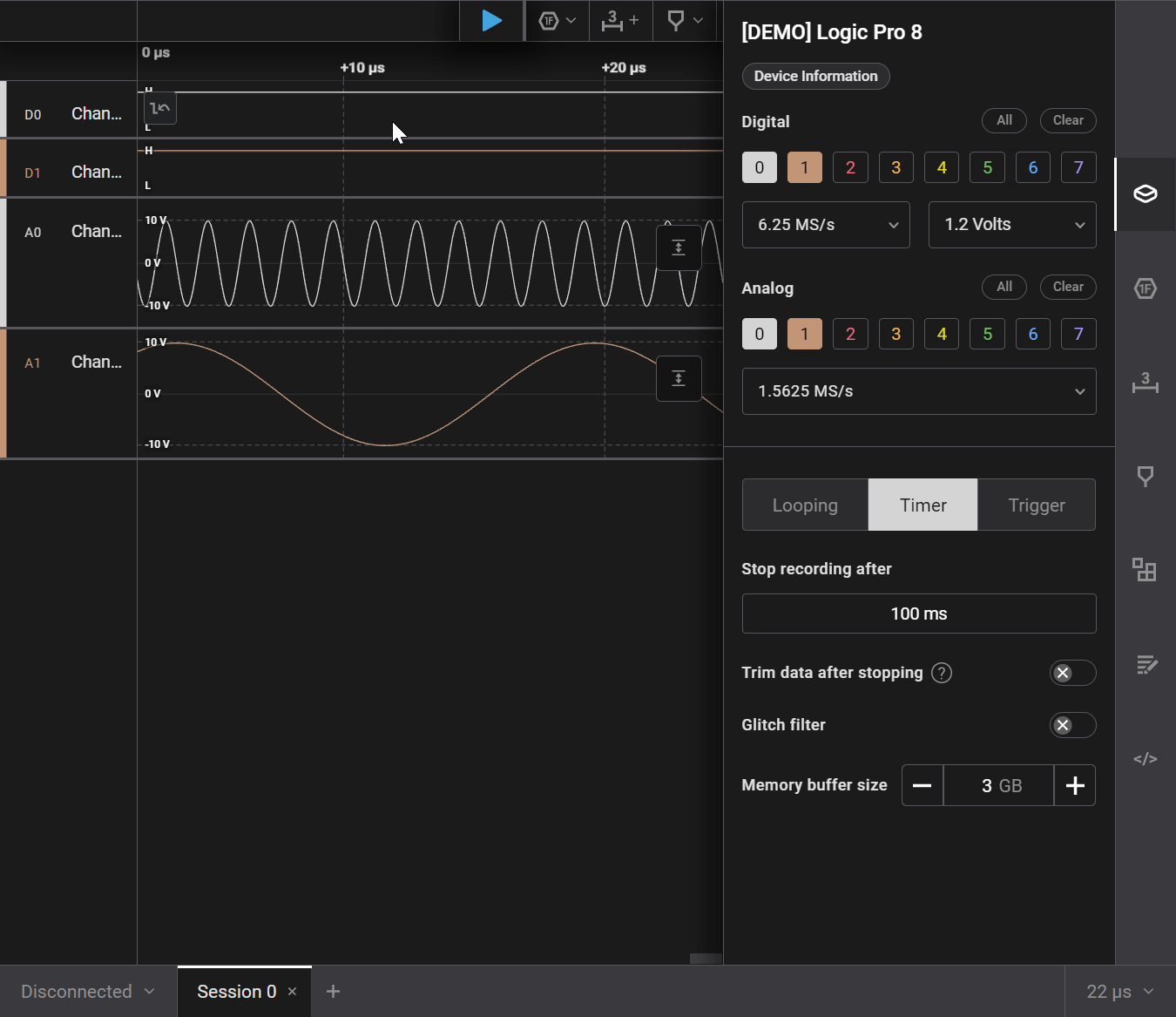
2.4.21
- Fixed Improved
- MarkM
- on 26-11-2024
2.4.21 Download Links
Welcome to the 2.4.21 release of Logic! Much like the last release, 2.4.14, the team has been focusing primarily on still unreleased functionality. That said, quite a bit has changed under the hood. Astute readers may have noticed that we’ve skipped releases 2.4.15 through 2.4.19. These releases went out through a private alpha program. If you would like to learn more, please let us know.
We recently released Logic 2.4.20 to a small audience. The changelog below includes all changes from 2.4.20 and 2.4.21.
Improvements
- Added “Auto Layout” feature, which automatically manages your channel heights to best fit the window. This can be enabled from the right-click menu of any channel. (video below)
- Performance improvements in the digital data processing and storage pipeline.
- Relaxed limits on horizontal zoom and pan, making it easier to zoom in or out on the edges of the data set, and overall help keep these limits from getting in the way.
- Expanded Linux udev install instructions to include extra step required to get udev rules to load.
Bug Fixes
- Fixed bug where the faster you tried to zoom using a mouse scroll, the slower you would zoom. Also improved trackpad and mouse wheel zoom sensitives.
- Fixed issue in parallel analyzer where protocol results would not be visible when decoding dual-edge data at extremely high clock speeds.
- When you load a saved capture that used a digital trigger, it’s now possible to view the required high/low conditions in the trigger settings of the loaded capture.
Also, this release contains a new protocol analyzer, contributed by Dmitry Grinberg, for the Intel 4004! learn more here. He developed this to debug Linux running on an Intel 4004, which takes 4.76 days to boot.
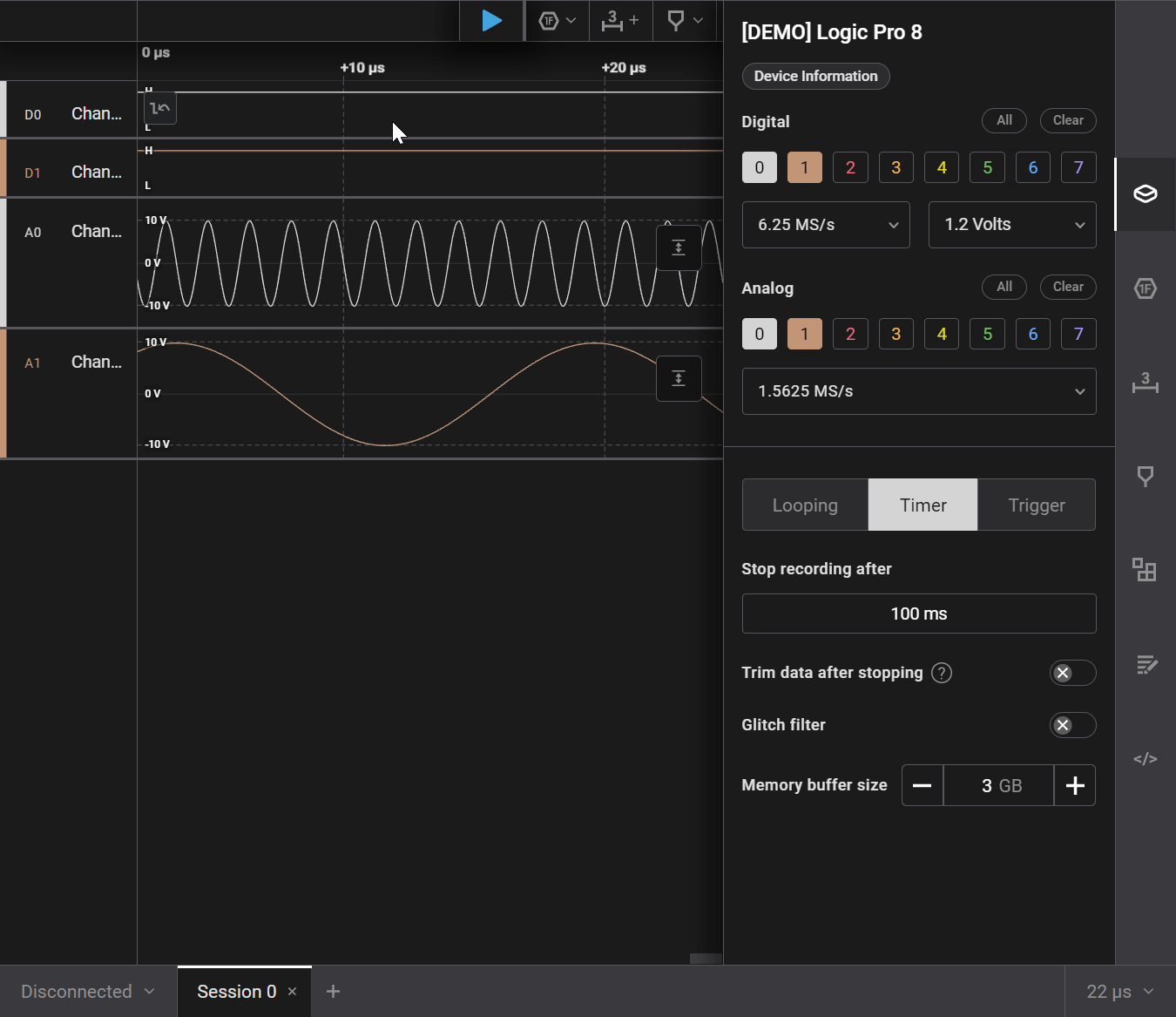
2.4.20
- Fixed Improved
- MarkM
- on 19-11-2024
2.4.20 Download Links
Welcome to the 2.4.20 release of Logic! Much like the last release, 2.4.14, the team has been focusing primarily on still unreleased functionality. That said, quite a bit has changed under the hood. Astute readers may have noticed that we’ve skipped releases 2.4.15 through 2.4.19. These releases went out through a private alpha program. If you would like to learn more, please let us know.
Improvements
- Added “Auto Layout” feature, which automatically manages your channel heights to best fit the window. This can be enabled from the right-click menu of any channel. (video below)
- Performance improvements in the digital data processing and storage pipeline.
- Relaxed limits on horizontal zoom and pan, making it easier to zoom in or out on the edges of the data set, and overall help keep these limits from getting in the way.
- Expanded Linux udev install instructions to include extra step required to get udev rules to load.
Bug Fixes
- Fixed bug where the faster you tried to zoom using a mouse scroll, the slower you would zoom. Also improved trackpad and mouse wheel zoom sensitives.
- Fixed issue in parallel analyzer where protocol results would not be visible when decoding dual-edge data at extremely high clock speeds.
- When you load a saved capture that used a digital trigger, it’s now possible to view the required high/low conditions in the trigger settings of the loaded capture.
Also, this release contains a new protocol analyzer, contributed by Dmitry Grinberg, for the Intel 4004! learn more here. He developed this to debug Linux running on an Intel 4004, which takes 4.76 days to boot.
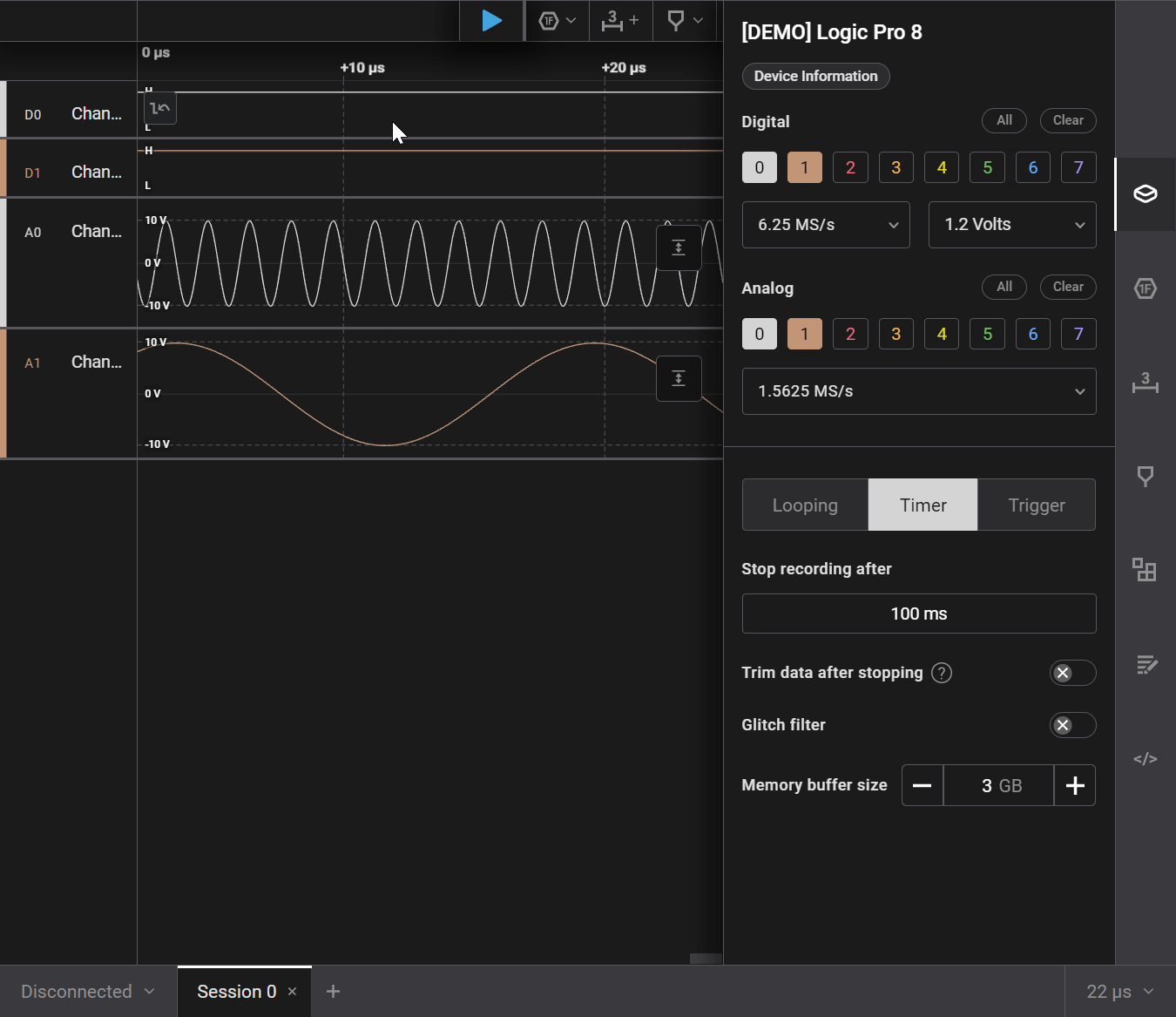
2.4.14
- Fixed Improved
- MarkM
- on 26-02-2024
2.4.14 Download Links
2.4.14
It’s been a little while since the last release. Most of our development efforts continue to be focused on functionality we’re not ready to announce, and in the meantime, releases tend to be on the lighter side.
Thanks everyone for the feedback on the toolbar. We’ve reduced the toolbar height by a total of 36 pixels, by making the design more compact, and removing some recently added height from the timing display. As always, please leave your feedback!
Improvements
- Updated the toolbar and timing display at the top of the application to save space to display more channels at once.
- Moved the device settings back into the sidebar.
- Removed the lower-right corner menu. The top of window/top of screen menu is now the main menu.
- Improved onboarding dialog for first time users.
- Improved session placeholder, which is displayed when no tabs are open.
- Added support for the latest hardware revision of the Logic 8. This is the last planned hardware revision change. Let’s all pray that we don’t see another supply chain shortage for a good long while.
Bug Fixes
- Fixed issue with automation API where when calling the start capture command, the capture would not actually start until slightly after the command returned. This could lead to missing what you are looking for. Now the device is guaranteed to start recording before the start command returns.
- Updated the Electron version, which among many small things improves rendering reliability on Linux.
- Fixed a bug where on Linux the application would crash when recording 1 digital channel at 1 MS/s.
2.4.13
- Fixed Improved
- MarkM
- on 28-11-2023
2.4.13 Download Links
2.4.13
Welcome to the 2.4.13 release of Logic! This release contains a lot of changes under the hood, especially to how we save and load files.
Older files will load just fine, but files saved with 2.4.13 will not load into older versions of Logic.
If you run into any troubles with the release, please be sure to let us know.
Also, thanks to many of you for the feedback on the UI changes in the last release! We’re reviewing that now and I expect to incorporate some of the feedback in the next release.
What’s New
- Added support for the latest Logic Pro 8 hardware revision. This new revision use a slightly different FPGA part number, due to supply chain issues from last year.
Bug Fixes
- Finally, we’ve fixed the Linux 4GB memory limit. We are now using a custom build of Electron on that platform to solve the issue.
- We fixed 2 issues introduced in the last few releases
- We fixed the crash when changing the IO voltage level on the original Logic 16.
- We fixed the crash on Linux when opening the software with a device already attached.
- This is only about 10% of the changes in this release. The other 90% of the changes should not be visible now, but were made in support of future functionality.
2.4.11
- Improved
- MarkM
- on 03-11-2023
2.4.11 Download Links
Welcome to the 2.4.11 release! This software release contains a significant UI refresh to core parts of the application, and we would love to get your feedback.
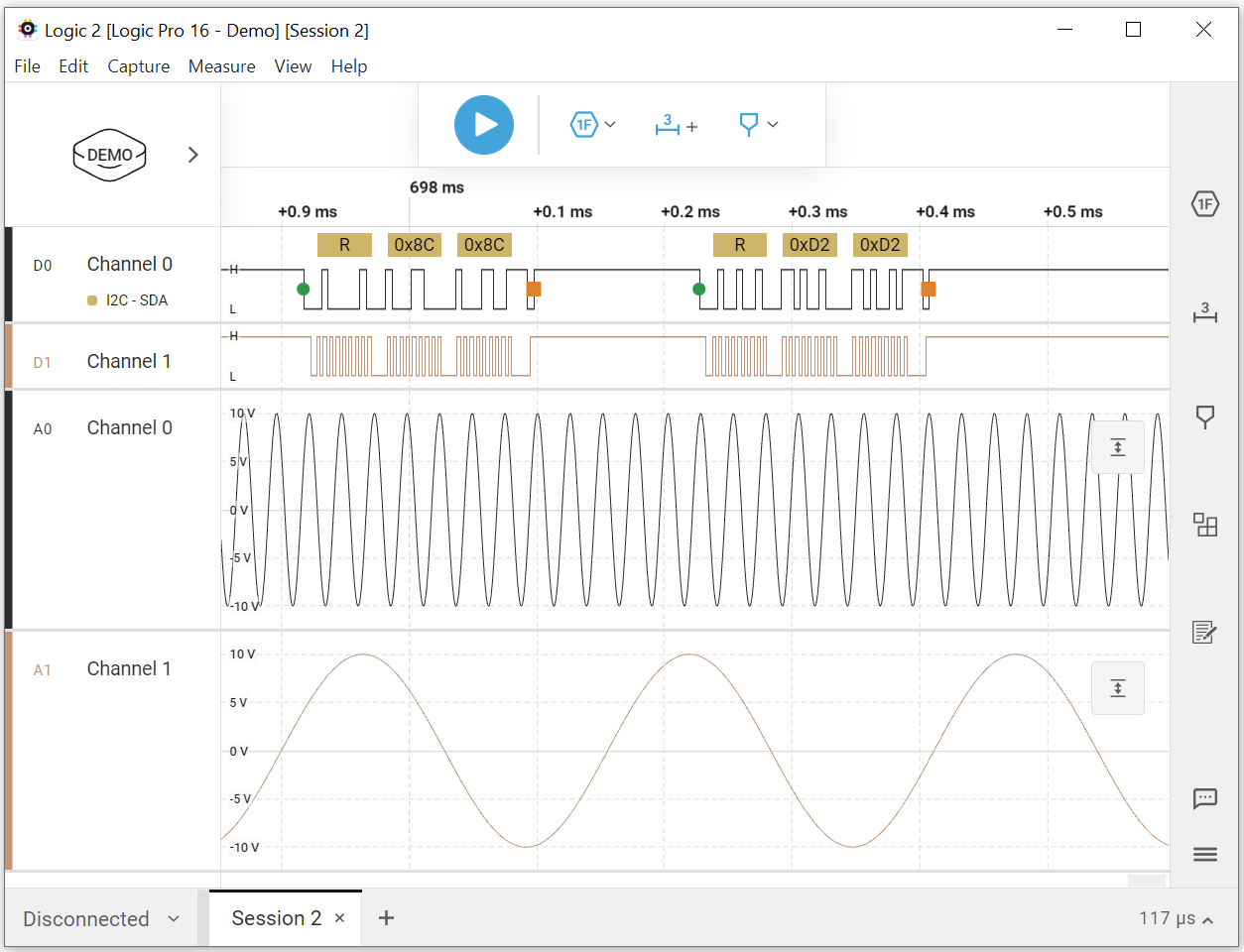
First, we’ve added a small toolbar to the top center of the application, centrally locating the capture button, as well as adding buttons for measurements, timing markers, and analyzers. This should make these features both easier to discover and faster to access.
Second, we’ve done a light reorganization of the sidebar. One of the big pain points of our existing sidebar was the difficulty in organizing the size of different sections within one sidebar. To eliminate this problem, we’ve split the timing markers, measurements, and notes into their own sidebar sections. One possible drawback is that it’s no longer possible to view these sections at the same time. We would love to get your feedback on this!
Third, we’ve relocated the device settings from the sidebar into a new flyout menu accessed from the top left of the application. Users who’ve used our older Logic 1.x software will notice a similarity with our older software. The main goal here is to elevate the device settings above the rest of the application features; the device settings button is now the largest item in the application.
Fourth, we’ve invested in the device list menu. The bottom left of the application now houses the connected device list. This does a few things. First, without any interaction, it helps inform users if they have a device connected to the software or not. This makes it easier to tell if a device is connected and working with the application. Although the software is typically used with only one device at a time, for applications where multiple devices are connected at once, the device list menu makes it easier to access those devices. In this specific case, the add session button will also prompt the user for which device they should use, making it easier for the user to manage recording with multiple devices connected.
This release also contains a handful of small UI fixes to dialogs and notifications.
Lastly, we’d like to address the purpose of these changes, and what we’ve been working on at Saleae. As you may have noticed, the pace of public facing software updates has slowed. For more than a year, the team’s focus has been squarely on developing the next generation Saleae product, and most of that work will not be visible until that product is released. We’re not ready to make more details available, but we would like to share that the Logic 2 software will continue to be the central tool for all our products, and we’ll continue to invest in new functionality that benefits existing and future products.
We would love to hear from you! Please let us know what you think of these UI changes, and report any issues that we may have missed.
Improvements
- New toolbar
- Device settings moved to the top-left of the application
- Small sidebar changes
- New device list menu
- Fixed display issues with several dialogs and notifications
2.4.10
- New Fixed
- MarkM
- on 06-09-2023
2.4.10 Download Links
This is a pretty small release - most of what we’ve been working on is still under development and not ready for release.
Logic Pro 16 Revision 10
This release includes support for the newest hardware revision of Logic Pro 16, revision 10.0.0. If you’re wondering what’s new, this hardware revision is another small change in a long list of small changes to deal with supply chain issues. That’s mostly behind us now, fortunately. If you’re curious, at the start of the supply chain shortage, Xilinx, the vendor who makes the FPGAs our devices previously used, completely shut down production of the Spartan 6 FPGA line. Very few FPGAs were available from any source at any price, but we managed to pull though by purchasing a wide variety of Lattice ECP5 FPGAs. All the FPGAs we bought are in the same package, but we had to buy a wide variety of speed grades and densities, since no single part number was available in the quantities we needed. Every time we change part number, we need to generate a new bitstream for the part, so a software update is required. Hardware revisions 4 through 10 are just this - slightly different FPGAs.
SmartScreen Notification
In addition, our code signing certificate for Windows expired recently, so this is the first release of the software with the new certificate. Normally this isn’t noteworthy, however Microsoft Defender SmartScreen, the system on Windows computers that protects the users from a wide variety of issues, operates on a “reputation” system. What that means is that software that was been signed with a new certificate that hasn’t been seen before will trigger the “Windows protected your PC” message, similar to the screen shown for unsigned software. This is annoying, and unfortunately will likely cause some confusion with this update.
If you see this screen, please let us know! We expect it to stop showing up pretty quickly.
To install the software, click “More Info”, and then “Run anyway”


You can manually validate the code signing certificate on the installer by right-clicking the installer and opening properties, then navigate to the “Digital Signatures” tab.

There you should see our signature, which you can select and open the details for:

What’s New
- Support for Rev 10 Logic Pro 16 hardware. No actual change in functionality, this revision uses yet another slightly different FPGA model.
Bug Fixes
- Not a bug, but our code signing certificate for Windows expired recently, so we have replaced it with a new one. If you see a “Windows protected your PC” message, this is a byproduct of how new our code cert is. Microsoft tracks “reputation” for code signing certificates, and over time this message will go away.
2.4.9
- New Fixed Improved
- MarkM
- on 13-07-2023
2.4.9 Download Links
You might have noticed that 2.4.8 was just released. That release broke one of our protocol analyzers for some Linux users. 2.4.9 replaces that release. The changes listed below include all changes in 2.4.8 and 2.4.9.
This has been a long time coming! 2.4.7 Was released over 3 months ago. We’re happy to finally release native Apple Silicon support, as well as a trove of small improvements that have been piling up. We also spent a LOT of the last few months overhauling the build system for Logic 2, which has been holding us back for a while. While invisible to our users, these changes improve developer efficiency, as well as solve a few large issues we have been facing recently.
If you missed it, we recently released a new light theme. Learn more here. Feedback appreciated!
If you missed it, we recently released an automation API for Logic 2. You can learn more at saleae.com/automation. Feedback appreciated!
What’s New
- Native Apple Silicon Support! Note, you will need to download the Apple Silicon version from https://www.saleae.com/downloads/, the auto-updater will not automatically switch users from the x86_64 version to the Apple Silicon version.
Improvements
- Fixed bug where if you shrink the analyzer terminal, and then expand it again, some contents would be deleted.
- Clarified tooltip description of trim pre-trigger data feature.
- The about dialog now shows the app’s CPU architecture (x64 or arm64) and also indicates if it’s interpreted by Rosetta 2.
- When you select a timing marker or measurement, with the measurements sidebar open, and that item is out of view, it will now be scrolled into view automatically.
- When switching between tabs, your scroll position in the protocol data table is now preserved.
- The analyzer settings dialog will now make sure that numeric entries like baud rate are within the allowed range.
- The analyzer settings dialog now lets you completely delete a numeric entry, instead of always entering the value 0.
- Added visible border between protocol results on the graph when they get very close. Before, they would blend together.
- Turned off feature where the add analyzer menu would scroll when the mouse is moved near either end.
- Increased the minimum distance between analyzer overlay markers (like start/stop bit indicators) to prevent them from piling up.
- Updated to the last release of Electron 19, which brought in a few window manager fixes.
- Made dialog scroll bars always visible to make them easy to find.
- Removed the “padding” from the zoom to range feature. Now when you select a range to zoom to, you will get that exact range.
Bug Fixes
- Fixed issue where some analyzers didn’t load on older versions of MacOS. We support MacOS 10.14+.
- Fixed the bug where keyboard shortcuts like left and right arrow were still active when the MacOS save or load dialog was open.
- Fixed UI bug with the measurements comment box.
- Fixed bug where unitless measurements would display the unit “undefined”.
- Fixed issue where the scroll wheel would cause some numeric entries in the application to change value.
- Fixed bug where the main horizontal scroll bar hover style would get “stuck” after use.
- Fixed bug in 2.4.8 that broke the Atmel SWI analyzer for some Linux users.
2.4.8
- New Fixed Improved
- MarkM
- on 11-07-2023
Download Links
This has been a long time coming! 2.4.7 Was released over 3 months ago. We’re happy to finally release native Apple Silicon support, as well as a trove of small improvements that have been piling up. We also spent a LOT of the last few months overhauling the build system for Logic 2, which has been holding us back for a while. While invisible to our users, these changes improve developer efficiency, as well as solve a few large issues we have been facing recently.
If you missed it, we recently released a new light theme. Learn more here. Feedback appreciated!
If you missed it, we recently released an automation API for Logic 2. You can learn more at saleae.com/automation. Feedback appreciated!
What’s New
- Native Apple Silicon Support! Note, you will need to download the Apple Silicon version from https://www.saleae.com/downloads/, the auto-updater will not automatically switch users from the x86_64 version to the Apple Silicon version.
Improvements
- Fixed bug where if you shrink the analyzer terminal, and then expand it again, some contents would be deleted.
- Clarified tooltip description of trim pre-trigger data feature.
- The about dialog now shows the app’s CPU architecture (x64 or arm64) and also indicates if it’s interpreted by Rosetta 2.
- When you select a timing marker or measurement, with the measurements sidebar open, and that item is out of view, it will now be scrolled into view automatically.
- When switching between tabs, your scroll position in the protocol data table is now preserved.
- The analyzer settings dialog will now make sure that numeric entries like baud rate are within the allowed range.
- The analyzer settings dialog now lets you completely delete a numeric entry, instead of always entering the value 0.
- Added visible border between protocol results on the graph when they get very close. Before, they would blend together.
- Turned off feature where the add analyzer menu would scroll when the mouse is moved near either end.
- Increased the minimum distance between analyzer overlay markers (like start/stop bit indicators) to prevent them from piling up.
- Updated to the last release of Electron 19, which brought in a few window manager fixes.
- Made dialog scroll bars always visible to make them easy to find.
- Removed the “padding” from the zoom to range feature. Now when you select a range to zoom to, you will get that exact range.
Bug Fixes
- Fixed issue where some analyzers didn’t load on older versions of MacOS. We support MacOS 10.14+.
- Fixed the bug where keyboard shortcuts like left and right arrow were still active when the MacOS save or load dialog was open.
- Fixed UI bug with the measurements comment box.
- Fixed bug where unitless measurements would display the unit “undefined”.
- Fixed issue where the scroll wheel would cause some numeric entries in the application to change value.
- Fixed bug where the main horizontal scroll bar hover style would get “stuck” after use.
2.4.7
- New Fixed
- MarkM
- on 03-03-2023
Download Links
If you missed it, we recently released a new light theme. Learn more here. Feedback appreciated!
If you missed it, we recently released an automation API for Logic 2. You can learn more at saleae.com/automation. Feedback appreciated!
What’s New
- Support for a new hardware revision of Logic 8. No changes that effect end users, we’re just continuing to ride the supply chain roller coaster.
Bug Fixes
- Fixed bug where typing into the feedback form would inadvertently trigger keyboard shortcuts
- Removed the voltage threshold dropdown for devices which do not support multiple voltage thresholds, like Logic 8.
2.4.4
- Fixed Improved
- MarkM
- on 13-01-2023
Download Links
If you missed it, we recently released a new light theme. Learn more here. Feedback appreciated!
Also, if you missed it, we recently released an automation API for Logic 2. You can learn more at saleae.com/automation. Feedback appreciated!
Improvements
- We rolled back the terminal color inversion we released with the new theme. Note, now when switching themes, we don’t re-color existing terminal contents, but new terminal contents will use the correct colors.
- We added a “Dual Edge” option to the Simple Parallel Analyzer clock setting.
- We added an experimental environment variable override to specify longer terminal scrollback limits.
set SALEAE_SCROLLBACK_LIMIT=1000000for Windows.export SALEAE_SCROLLBACK_LIMIT=1000000for MacOS and Linux.- We reduced the minimum duration for “Trim data after stopping” from 10ms to 1us.
- We rolled back our Linux build environment to Ubuntu 18.04, to restore support for Ubuntu 18.04. (reduces glibc requirement).
Bug Fixes
- Fixed a bug where pressing shift in some text fields caused the focus to be lost.
- Fixed a bug in the JTAG analyzer when dealing with frames longer than 64 bits.
- Fixed a theme related readability problem with the custom extension error message notification.
- Improved our error handling for extension installation behind certain company firewalls.
2.4.3
- New Fixed Improved
- MarkM
- on 14-12-2022
Download Links
We’re still collecting feedback on the new light and dark themes we released in 2.4.2!
- We would love to get your feedback!
- Please report any issues you find, and include screenshots. This thread is a good place to post them.
- We will hold back this release from auto-update until we are able to get more feedback, and fix any issues we may have missed.
- For printing, we recommend disabling “color-match waveforms” in the preferences, so that all traces are black.
- We didn’t add a built-in screenshot in Logic 2, because we think the built-in OS features are pretty great these days. That said, let us know if you would still like this feature.
- on Windows 10/11, press windows key + shift + S to easily screenshot a region of the screen or an entire window.
- On MacOS, use command + shift + 5, which offers even more features.
Improvements
- Support for several new HW revisions. Logic 8s and Logic Pro 16s shipped starting in December 2022 may require this SW release or newer. No changes that effect end users, we’re just continuing to ride the supply chain roller coaster.
Bug Fixes
- Fixed issue with analyzer progress reporting for captures that have had their data trimmed.
- We rolled our Linux build system back to Ubuntu 18. the releases, 2.4.1 and 2.4.2, were built with Ubuntu 20, which increased our minimum required glibc version, breaking the app for RedHat / Rocky Linux users, and similar distros.
In case you missed it, here is a quick sample of the new theme introduced in the last release.
 image1780×1197 247 KB
image1780×1197 247 KB
2.4.1
- Fixed Improved
- MarkM
- on 10-10-2022
Download Links
Thanks for all the feedback on the automation API! This release contains 2 bug fixes that came directly from user reports. It also includes support for a new hardware revision of Logic Pro 8 - nothing major, we just needed to change another component due to supply chain issues.
Quick reminder, starting with 2.4.0+, we’ve launched our new automation API for Logic 2! Learn more here. We would love to get your feedback on the automation API on this thread.
Improvements
- Support for Logic Pro 8 hardware Revision 6.0.0. No functional changes, this is just yet another revision change on the supply chain rollercoaster.
Bug Fixes
- Automation API: Starting a capture immediately after opening the application would sometimes fail if all physical devices had not yet been detected. It now always waits for the initial scan to complete.
- Automation API: Digital trigger linked channels were not being used in the trigger. This has been fixed.
2.4.0
- New Fixed Improved
- MarkM
- on 13-09-2022
Download Links
With Logic 2.4.0, we’re launching the first production release of the new automation API for Logic 2! You can learn more here: Logic2 Automation
We’ve decided to bump the minor version from 2.3.x to 2.4.x to mark the occasion! Thanks to Ryan, the rest of the software team, and to all of the users who helped shape the new API!
We would love to hear your feedback! We’re directing most feedback to this discussion.
We’re looking forward to hearing from you!
What’s New
- Automation API 1.0 has been released! You can now automate Logic 2 using Python or your favorite language via gRPC.
Find out more at saleae.com/automation
Thanks to everyone who helped us test the beta release! Please note that the 1.0 API has changed since the beta release.
Improvements
- Improved CSV export speed. (This was fixed in release 2.3.59, but wasn’t included in the release notes until now)
Bug Fixes
- Improved handling of device disconnects while changing sessions.
- Fixed bug where if a custom low level analyzer’s available settings changed after updating the analyzer, the UI would not always show those new settings right away.
- Fixed bug where it was not possible to start a new capture if the existing capture still had measurements that had not completed running.
- Fixed crash bug when using a simulation device, protocol analyzers, but had no digital channels enabled.
2.3.59
- New
- Tim
- on 25-08-2022
2.3.58
- Fixed Improved
- MikeM
- on 02-08-2022
Download Links
This release updates Electron to the latest version, Electron 19. If you experience any issues loading or using the application, please let us know! We expect this to improve stability on Linux for some users.
What’s New
- Logic 2 Automation Beta API is now available! Read more about it in this post. Get started by reading the docs here. This was originally added in 2.3.56, and we’ll have updates for this in the 2.3.58 release.
Improvements
- Upgraded to Electron 19 to reduce crashes for some users
- The Automation API now supports the
GetDevicescall - The last tab in the application can now be closed
Bug Fixes
- Fixed gpu related crash on Linux where application is ran as root
- Fixed installer bug in 2.3.57, which was never released
2.3.56
- New Improved
- NeelN
- on 12-07-2022
2.3.55
- Improved
- NeelN
- on 15-06-2022
2.3.54
- New Fixed Improved
- NeelN
- on 07-06-2022
What's New
- Marquee zoom is now available on analog channels. Use
Alt-Dragfor XY Range Zoom orCtrl-Drag Up/Downfor Y (Voltage) Range Zoom orCtrl-Drag Left/Rightfor X (Time) Range Zoom
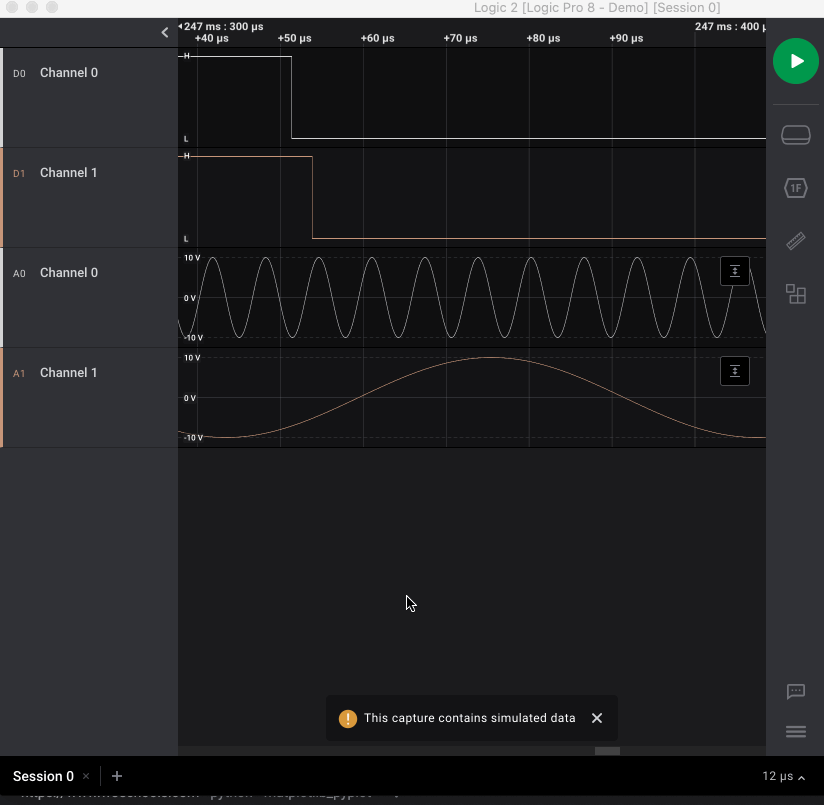
Bug Fixes
- Fixed issue where extensions were unable to be published due to a mismatch with extension API versions
- Fixed issue where timing marker comment box would flash when active timing marker was clicked
- Fixed issue where Loading Existing Extensions and Save Raw Data paths were equivalent. They are now persisted separately.
- Fixed issue where the active tab was not in view in the bottom tab bar when many tabs were open or when dragging and dropping many capture files
Improvements
- Improved rendering when resizing application window
- When Exiting the app while Exporting Raw Data or Saving a Capture is in progress a dialog will appear to confirm exit. This is to prevent data from being corrupted by exiting the app while saving to disk.
Up/DownandEnterkeys can be used in analyzer menu for selection
2.3.53
- Fixed Improved
- NeelN
- on 16-05-2022
Download Links
Bug Fixes
- Fixed crash on Linux where rapid disconnection and connection of a device would crash the application.
- Fixed bugs with the selected measurement popover when the new measurements feature is enabled (
ENABLE_MEASUREMENTS_V2). - Fixed the individual measurement delete X icon on the measurement popover, when the new measurements feature is enabled (
ENABLE_MEASUREMENTS_V2).
Improvements
- Removed the unneeded channel count in the upper left corner.
- Adjusted the display precision of the new measurement feature (
ENABLE_MEASUREMENTS_V2). - Allow extensions to be installed when a capture is in progress. Previously, the extensions sidebar was disabled.
Linux Users: We have seen a number of recent reports of application crashes caused by the bug above. However, it's likely that there is still an unsolved root cause where our devices will disconnect and reconnect to the system unexpectedly. If you observe this, we would appreciate it if you wrote into support or posted on https://discuss.saleae.com/ with a copy of the last dozen or so messages from dmesg.
2.3.52
- New Fixed Improved
- NeelN
- on 05-05-2022
Download Links
What's New
- Support for the upcoming Logic 8 Revision 3.0.0. New Logic 8s will require this release or newer. Due to supply chain issues, we've changed one of the components in the device. There is no functional difference in the new revision. We've already released support for the updated Logic Pro 8 and Logic Pro 16.
Improvements
- The range measurement panel can now be moved around with the mouse, in case it's in the way.
Bug Fixes
- Fixed regression where some analyzer settings edit dialogs were too tall to fit on screen.
2.3.51
- Fixed Improved
- NeelN
- on 27-04-2022
Download Links
Check out the Saleae Logic 2 Extension Marketplace! - Read more about the Marketplace on the Saleae blog!
Improvements
- Close all open notifications using the
ESCkey
Bug Fixes
- Fixed issue where sample rate dialog interfered with session reset.
2.3.50
- Fixed Improved
- NeelN
- on 21-04-2022
Download Links
Check out the Saleae Logic 2 Extension Marketplace! - Read more about the Marketplace on the Saleae blog!
Measurement API
Note: We have fixed the issue blocking users from previewing this API
We’ve expanded the capabilities of the Measurement API with a focus on Analog channels as part of a longer term product development plan to help our customers verify, debug and test analog problems such as signal integrity issues and much more. Please keep in mind that this API is a preview-release, and we're planning on making breaking changes before it's finalized. Because of this, measurements utilizing the new API can't be published to the marketplace. We’d love to hear your feedback on these changes.
- Measurements now include the ability to display an annotation to help visually aid in the understanding of a measurement. We currently support showing or hiding annotations for all measurements enabled for a range.
- Each range can have its own set of measurements
- We’ve updated the styling of measurements in the sidebar
- The measurement API has new capabilities. More details can be found here
Note: In order to test the new capabilities of the Measurement API you will need to set an environment variable in your shell or command prompt and start the app from the terminal.
Windows: If using Command Prompt:
set ENABLE_MEASUREMENTS_V2=1
C:Program FilesLogicLogic.exe
If using Powershell:
$env:ENABLE_MEASUREMENTS_V2=“1”
C:Program FilesLogicLogic.exe
Mac:
export ENABLE_MEASUREMENTS_V2=1
/Applications/Logic2.app/Contents/MacOS/Logic
Linux:
export ENABLE_MEASUREMENTS_V2=1
./Logic-2.3.48-master.AppImage
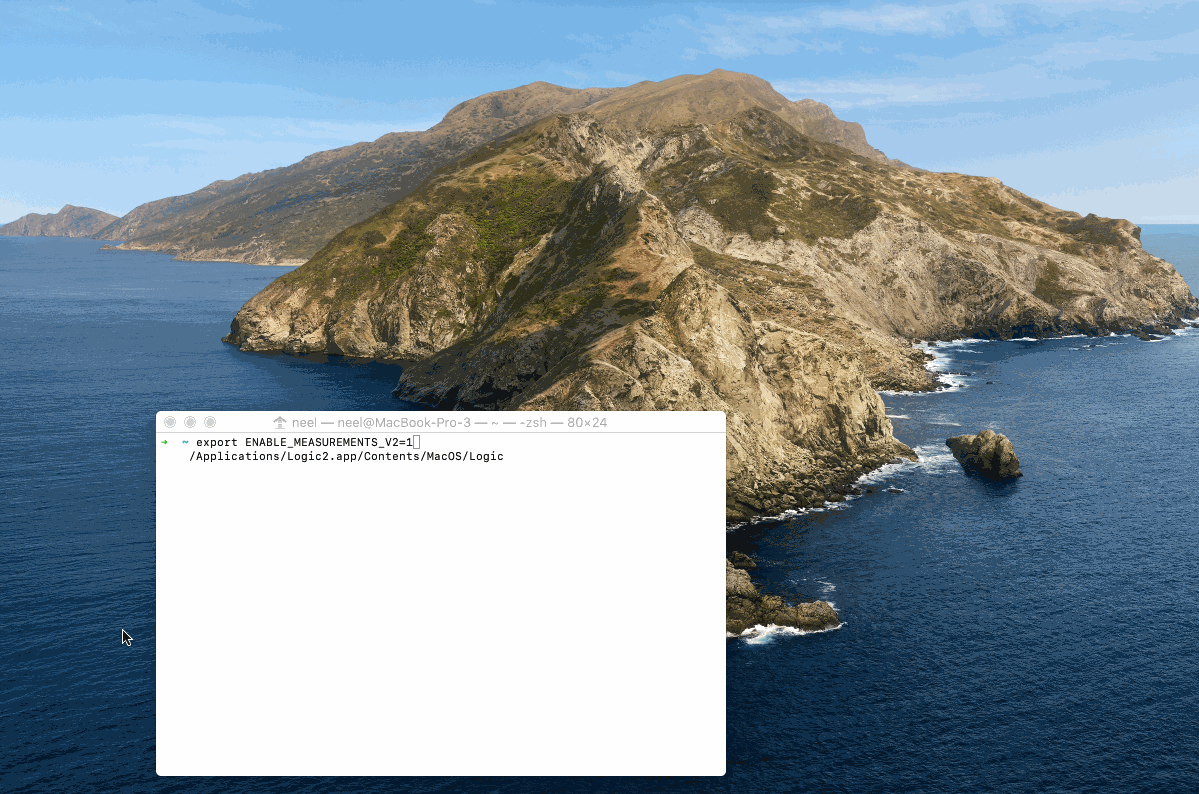
Improvements
- When switching tabs the name will appear in the window title
- Added ability to select text in release notes to allow for copy and paste
Bug Fixes
- Fixed bug where app would crash when enabling the preview version of the Measurement API
- Fixed bug where errors would be thrown for the new measurement extension
2.3.49
- New Fixed Improved
- NeelN
- on 15-04-2022
Download Links
Check out the Saleae Logic 2 Extension Marketplace! - Read more about the Marketplace on the Saleae blog!
What’s New
Measurement API
We’ve expanded the capabilities of the Measurement API with a focus on Analog channels as part of a longer term product development plan to help our customers verify, debug and test analog problems such as signal integrity issues and much more. Please keep in mind that this API is a preview-release, and we're planning on making breaking changes before it's finalized. Because of this, measurements utilizing the new API can't be published to the marketplace. We’d love to hear your feedback on these changes.
- Measurements now include the ability to display annotations to help visually aid in the understanding of a measurement. We currently support showing or hiding annotations for all measurements enabled for a range.
- Each range can have its own set of measurements
- We’ve updated the styling of measurements in the sidebar
- The measurement API has new capabilities. More details can be found here Note: In order to test the new capabilities of the Measurement API you will need to set an environment variable in your shell or command prompt and start the app from the terminal.
Windows: If using Command Prompt:
set ENABLE_MEASUREMENTS_V2=1
C:Program FilesLogicLogic.exe
If using Powershell:
$env:ENABLE_MEASUREMENTS_V2=“1”
C:Program FilesLogicLogic.exe
Mac:
export ENABLE_MEASUREMENTS_V2=1
/Applications/Logic2.app/Contents/MacOS/Logic
Linux:
export ENABLE_MEASUREMENTS_V2=1
./Logic-2.3.48-master.AppImage
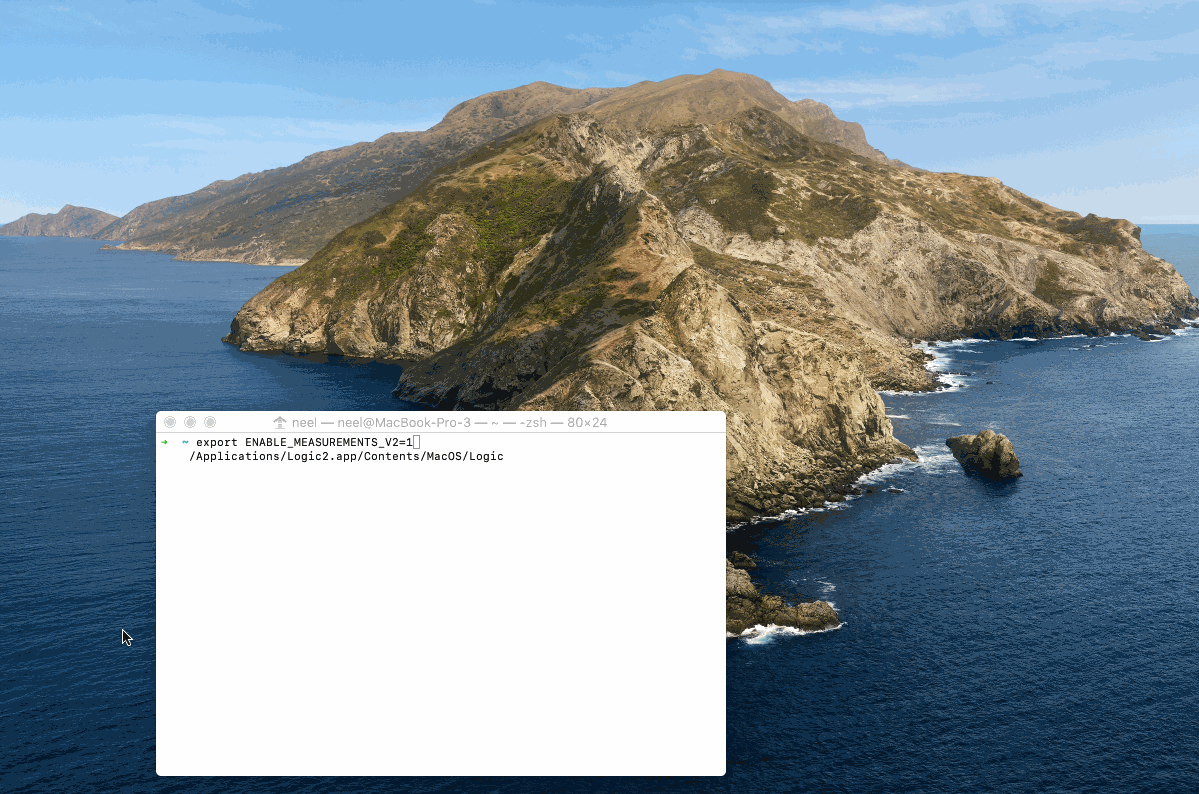
Jump to Time
- You can now jump to a specific time in your capture using Ctrl+J
Improvements
- Edit channel names quickly in the left channel name area using the
Tabkey - Added preference (off by default) to change tab name automatically when saving a capture. This complements the existing feature which names the capture filename using the tab name.
- Data Table search string is now persisted for a tab between captures
Bug Fixes
- Fixed issue where in some cases opening a capture would yield in the analyzer getting stuck at 0
- While not part of the application, we fixed an issue in the marketplace web service where some extensions were not updating correctly
- Fixed issue where some html tags were not rendered correctly for extension README.md files
- Fixed issue with 2.3.48 where opening a saved capture would not display all data
- Fixed issue with 2.3.48 where data exports were corrupted
- Fixed issue with 2.3.48 where the horizontal scroll bar was hidden if an analyzer trigger was enabled
2.3.47
- New
- NeelN
- on 09-03-2022
2.3.46
- Fixed Improved
- NeelN
- on 04-03-2022
Download Links
Improvements
- When trying to close protected captures or the application with protected captures you will be prompted to save the capture first.
- Removed cursor focus from the comment field for measurements so that you can easily remove a measure using the delete or backspace key.
- You can now resize the Timing Marker and Measurement sidebar sections to allocated more space for your given needs.
Bug Fixes
- Fixed issue where pressing the
Rkey would crash the app if the Export Raw Data dialog was open - Fixed issue where no channels were selected when opening the Export Raw Data dialog
2.3.45
- New Fixed Improved
- NeelN
- on 02-02-2022
Download Links
Check out the Saleae Logic 2 Extension Marketplace! - Read more about the Marketplace on the Saleae blog!
What's New
- Ability to set a capture to protected (Ctrl+L). A protected capture cannot be overwritten, but data can be trimmed and analyzers added. Once saved the protected state is removed. In a future release we will check that all protected captures are saved before exiting the app.
Improvements
- Increased the contrast of the timing bar font so it is easier to see.
- When jumping to a bubble from the data table or vice vera the bubble and table row will be highlighted to make it easier to see the bubble and row in the context of other data.
- Improved app startup time.
Bug Fixes
- Fixed issue where analyzer bubble tooltips would flicker.
2.3.44
- Fixed
- NeelN
- on 13-01-2022
Download Links
Check out the Saleae Logic 2 Extension Marketplace! - Read more about the Marketplace on the Saleae blog!
Bug Fix
- Fixed a bug for the recent Logic Pro 16 hardware revision 3.0.0, released January 4th 2022. Pro 16s purchased after that date could not properly record data using the 250 MS/s or 125 MS/s digital sample rates. All other rate options worked normally. This release fixes the issue.
2.3.43
- New
- NeelN
- on 06-01-2022
Download Links
Check out the Saleae Logic 2 Extension Marketplace! - Read more about the Marketplace on the Saleae blog!
What's New
- We've released official support for FrameV2 for custom C++ Analyzers. This allows custom analyzer developers to use their analyzers with HLAs, as well as produce rich, multi-column data table results. Documentation here.
2.3.42
- New Improved
- NeelN
- on 05-01-2022
Download Links
Check out the Saleae Logic 2 Extension Marketplace! - Read more about the Marketplace on the Saleae blog!
What's New
- Support for the upcoming Logic Pro 16 Revision 3.0.0. New Logic Pro 16s will require this release or newer. Due to supply chain issues, we've changed one of the components in the device. There is no functional difference in the new revision.
- You can see your HW revision in the Device Info dialog.
- Updated start and stop capture shortcut to the
rkey to make it easier to start and stop a capture if you only have one hand/finger available
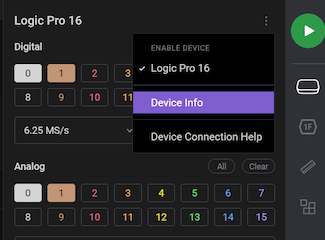
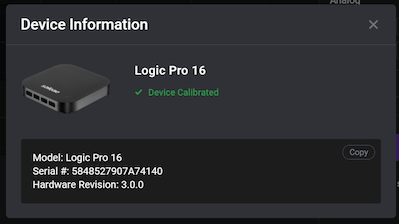
Improvements
- Add frequency metrics (1/T) to marker pairs
- Added delete all timing markers from timing pair menu
- Improved messaging for device errors
- Improved rendering performance
2.3.41
- New Fixed Improved
- NeelN
- on 02-12-2021
NOTE: We are seeing some issues with this version where the app doesn't load correctly, we have removed this as the main download. Any info you can send that could help us figure out this bug will be greatly appreciated. You can email us at support@saleae.com.
Download Links
What's New
- We have upgraded to Electron 15. Please let us know if you have any issues by emailing us at support@saleae.com
Improvements
Added ability to select multiple measurements and timing markers using Ctrl-A. You can also use Ctrl and Shift click to select multiple elements in the right side bar.
Bug Fixes
Fixed issue where jump to edge and bubble icons would not appear nor would the shortcut work in certain situations
Fixed issue where timing marker comment box would cover up right click context menu
2.3.40
- New Fixed Improved
- NeelN
- on 23-11-2021
Download Links
What's New
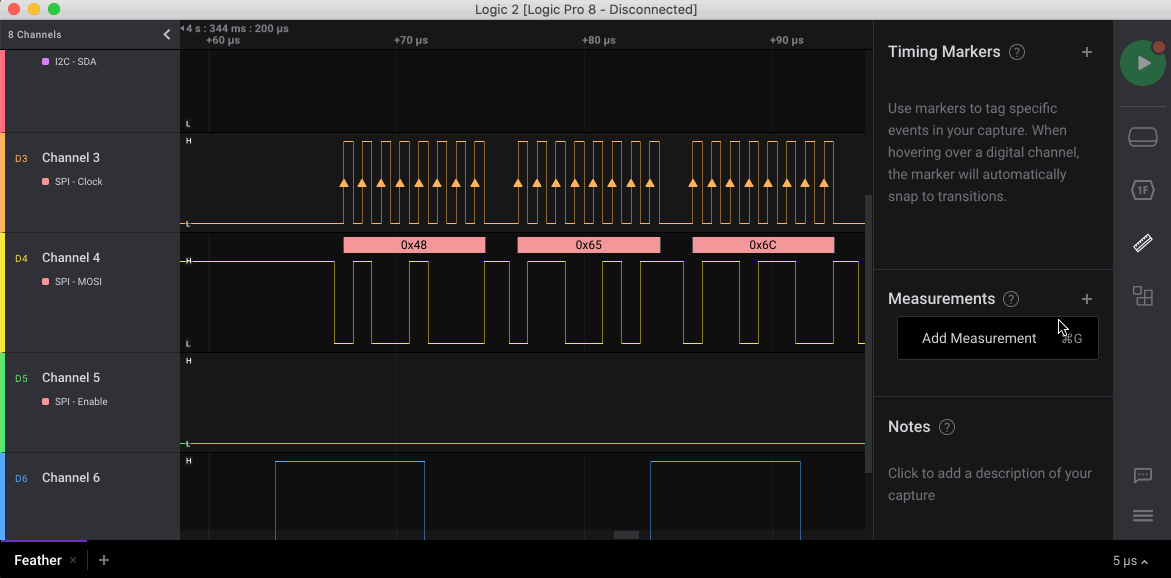
- Added the ability to add comments and custom names for measurements
- Added the ability to add a measurement range via the dropdown menu and clicking once to start the range and clicking again to end the range. Click drag is still supported.
Improvements
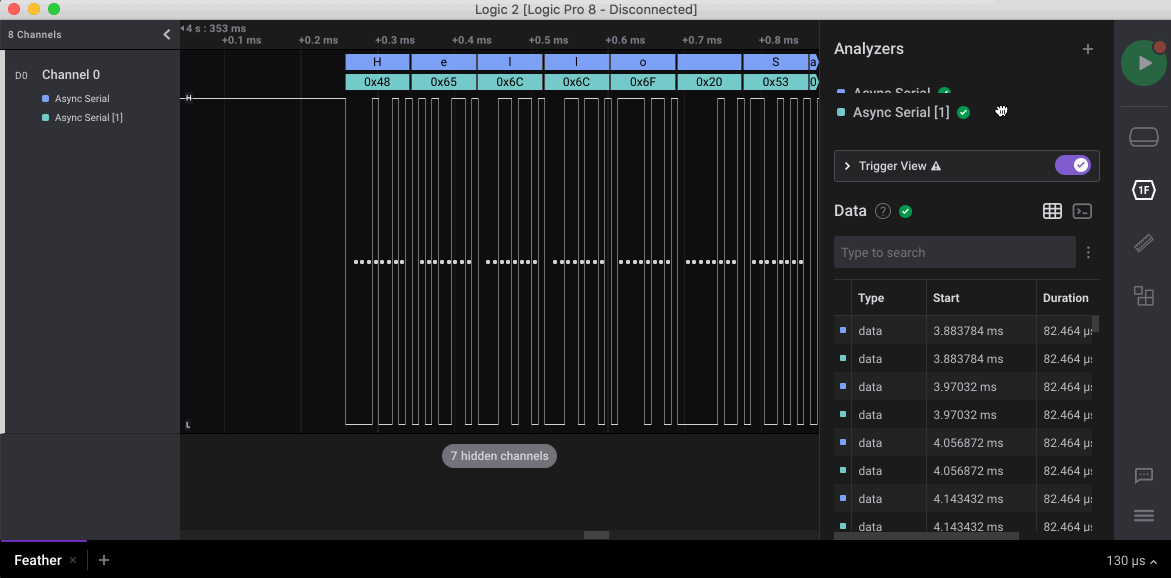
- Added ability to reorder analyzers. Drag analyzers in the right side bar to reorder.
- Added support to pan to the trigger when the capture ends. This is enabled by default but can be disabled via Preferences (Ctrl+,)
- Added Ctrl-Left and Right Arrow shortcut to jump to next edge and data. Hover over a digital or analyzer bubble and use shortcut to jump to previous and next edge.
- While resizing a channel the waveform will no longer go blank
Bug Fixes
- Fixed issue where I2C data table exports would not work
- Fixed issue where backspace/delete would not remove measurements
2.3.39
- Fixed Improved
- NeelN
- on 22-10-2021
Download Links
Improvements
- Jump to the beginning or end of the data table using Home and End keys when hovering over the data table
- Pan to the beginning or end of the capture using Home and End keys when hovering over the graph area
- Full Zoom Out is now mapped to Page Down and Full Zoom In has been added and mapped to Page Up
- Removed leading zeros from time bar labels making it easier to read when looking at trigger relative time
- Improved formatting of analog voltage labels to improve readability
- Improved rendering performance for long stretches of logic high or low signals
- Added ability to opt out of crash reporting and app analytics on 1st install. You can always disable/enable these via preferences at any time.
Bug Fixes
- Fixed bug where analyzer exports timestamps were not correctly exported
- Fixed bug where raw data export timestamps would not line up with the capture timestamps
- Fixed bug where preset saved channel labels are lost when loaded. Previously saved preset could still have issues so re-save your preset after correcting the channel labels.
- Wall clock time will always appear at the beginning of the capture even if data was trimmed
- Fixed bug where you could not drag the timeline by the triangle under the digital trigger indicator
2.3.38
- New
- NeelN
- on 06-10-2021
Download Links
What's New
Note: The following only affects devices with Apple M1 silicon
We've implemented updates to the Logic 2 software that hopefully improves stability on Apple's M1 processor.
Please note that this release is experimental and may contain bugs or stability issues. Please report any issues you experience with this version via the methods below.
- Comment on our Ideas site post: Bug - Logic Unstable on Apple M1 Chip
- Contact our support team directly
2.3.37
- New Fixed Improved
- NeelN
- on 14-09-2021
Download Links
What's New
- Added sample dots to analog channels. These will appear when zoomed in far enough that the dots are separated. This was added in 2.3.36
Improvements
- Improved the frame rate performance of the app
- Added user guide links to Async Serial, I2C, SPI, CAN, Simple Parallel, I2S / PCM, DMX-512, SMBus Analyzer configuration dialog tooltips
- Improved zooming around vertical trigger point by increasing the hit region and adding a visualization when it is the focal point for zooming
Bug Fixes
- Fixed range edges, cursor lines, interactive measurement, timing markers, and vertical trigger line on non 1:1 DPI screens
- Fixed issue where concurrent trims to the circular buffer in looping mode could occur
- Fixed issue where negative time values relative to the trigger were displayed incorrectly
2.3.36
- Fixed Improved
- NeelN
- on 04-09-2021
Download Links
Improvements
- Pinch to zoom on MacOS is smoother
- We changed the vertical zoom and pan limits to make more sense. (You can't zoom out significantly further than the voltage range of the product anymore)
- Tooltips open on hover
Bug Fixes
- Fixed bug where moving Logic 2 from one monitor to another with different pixel ratios would cause analyzer bubbles to appear in the wrong location
- Fixed bug where the first Serial analyzer frame after long gap (> 100ms) is missing from data table when analyzing during recording
- Fixed the browse for directory default location for data export and custom analyzer search directory
2.3.35
- Fixed
- MarkM
- on 23-08-2021
Download Links
2.3.35 Fixed a bug we added in 2.3.34, which disabled the digital instantaneous measurement. Sorry about that, and thanks to all of the users who reported it over the weekend!
If you're just updating from 2.3.33, please be sure to check out the release notes from 2.3.34. It contained a LOT of big bug fixes:
2.3.34
- Fixed Improved
- NeelN
- on 20-08-2021
Removed
2.3.34 was removed due to a bug which prevented digital measurements from working properly. 2.3.35 should be released soon to fix it, but in the meantime, please continue to use 2.3.33.
Check out the Saleae Logic 2 Extension Marketplace! - Read more about the Marketplace on the Saleae blog!
Improvements
- Made the analog channel toolbar easier to navigate
Bug Fixes
- Fixed bug where Analog channel Y zoom and pan were not persisted between app sessions
- Fixed bug where Logic 2 would crash for Ubuntu 20 users who had the PyPI saleae package installed
- Fixed bug where release notes dialog would close when a device was connected
- Fixed bug where channel label would not exit editing mode under certain conditions
- Fixed bug where canceling an analyzer addition wouldn't remove it from the list
- Fixed bug where memory monitoring would not count unprocessed data
- Fixed bug where the capture would not stop automatically when the backlog buffer grew too large
- Fixed bug where channel labels would be reset when loading older saved presets
- Fixed bug where it was not possible to pan when dragging over the digital trigger line
2.3.33
- Fixed
- NeelN
- on 12-08-2021
2.3.32
- Fixed Improved
- NeelN
- on 02-08-2021
Download Links
Improvements
- Analog Channel Y-Zoom is now mapped to Ctrl/⌘ + Mouse Scroll Wheel Up/Down or Pinch-to-zoom (Mac OS)
- Improved memory usage for longer captures that contain analyzers
- Minimum sized digital channels are now easier to see, allowing for a more compact view when displaying multiple channels
- Process ID (PID) now appears under the About Logic 2 dialog making it easier to attach a debugger to debug custom C++ LLAs
Bug Fixes
- LIN Analyzer: fixed CRC reset with classic identifiers in V2
- Parallel Analyzer: fixed issue of missing last frame when recording fast parallel data
- JTAG Analyzer: fixed bug where bubbles would not appear on TDI and TDO channels
2.3.31
- New Fixed Improved
- NeelN
- on 13-07-2021
Download Links
Check out the Saleae Logic 2 Extension Marketplace! - Read more about the Marketplace on the Saleae blog!
What's New
- Added Notes area to right sidebar under the Markers, Measurements & Notes section
Improvements
- Channel indicators: Up, Down, Dot, One, Zero and Square now match channel color
- Ability to copy and paste individual measurement values by highlighting and copying to clipboard
Bug Fixes
- Fixed issue where app would crash for long unattended captures
- Fixed issue where zooming in at the very end of the capture would also pan to the left
- Fixed issue where trigger indicator would disappear if trigger was off screen to the right
2.3.30
- Fixed Improved
- NeelN
- on 18-06-2021
NOTE: We've disabled auto updates for this release. Please download and test it out for us and let us know if you run into any issues. Thanks!
Download Links
Improvements
- We've made significant updates to the rendering manager to improve the frame rate of waveforms in live mode
- Raw Data Export has been updated to allow for replacement of export files located in the export directory. We've also improved the UX on folder selection.
- Deleting data can now be done from a right-click context menu over the timing bar
Bug Fixes
- Fixed an issue where enabling and disabling a digital channel 5 times would make it disappear from the graph
2.3.29
- Fixed
- NeelN
- on 14-06-2021
2.3.28
- Fixed Improved
- NeelN
- on 02-06-2021
Download Links
Improvements
- Added ability to disable auto-downloads via Preferences for those on metered internet
- Added link to I2C analyzer dialog for steps on how to add an HLA to display I2C address in 8-bit mode
- Updated udev (Linux only) instructions to inform users that the app needs to be running for udev to work
Bug Fixes
- Fixed bug where channel names would be lost after restarting
- Fixed issue on Mac OS X where 1 MS/s mode was not working
- Fixed deadlocked causing request timeouts
- Fixed instantaneous measurement panel to not get obscured when channel row height is small
- Fixed issue where analyzer restart menu option was not working
- Fixed issue where Windows Defender might prevent extensions from being installed
2.3.27
- Fixed Improved
- NeelN
- on 06-05-2021
Download Links
Improvements
- Improved proxy/firewall handling for extension downloads
- Improved visibility of jump to bubble animation
- Added delete key shortcut for measurement ranges and timing markers
- Improved precision displayed in range measurements, and added tooltips to display full resolution values
- When more tabs exist than can be displayed, and a new tab is created, the tab scroll now adjusts to display the new tab
Bug Fixes
- Fixed bug where trimmed ranges appeared in the analyzer data table export
- Fixed bug on glitch filter menu which caused unstable behavior
- __file__ variable now defined for python extensions
- Fixed memory leak
2.3.26
- Fixed Improved
- NeelN
- on 16-04-2021
Download Links
Improvements
- It's now possible to change tabs while a save or export is in progress
- Made the X button on tabs a little smaller, to reduce accidental clicks
Bug Fixes
- Fixed the bug that could cause application lockup when lots of analyzers are used on long recordings, where the system became memory starved.
- Fixed bug related to analyzer export when multiple analyzers are present
- Removed analyzer-specific export for MDIO, CAN, and LIN analyzers. These analyzers can be exported using the data table only.
- Detect case where analyzers get stuck due to bug with data deletion when analyzers haven't made progress. The UI now shows a notification and provides a restart button.
- Fixed bug that could occur when trying to start a new capture while a capture is still starting up.
- Fixed bug in analyzer trigger, it wasn't working at all for some analyzers when using decimal display radix.
2.3.25
- Improved
- NeelN
- on 06-04-2021
Download Links
Improvements
Large, under the hood refactor of channel management. This has been in the works for about 2 months, and will allow us to build amazing new features on top of it! However you should not see any differences in this release.
As always, please report any issues you might find in the application!
2.3.24
- Fixed Improved
- NeelN
- on 01-04-2021
Download Links
Improvements
- Small change to the warning text when potential USB host controller drivers are detected on Windows.
Bug Fixes
- Fixed a bug that would cause problems with the display of range measurement results.
- Analyzer results table tool-tips displays now truncate long strings to improve display.
- It's no longer possible to close a tab while it's still being saved, preventing accidental save file corruption.
- Fixed bug where timing markers would not snap properly to edges under some edge cases :)
2.3.23
- New Fixed
- NeelN
- on 20-03-2021
2.3.22
- Fixed
- NeelN
- on 16-03-2021
2.3.21
- Fixed
- NeelN
- on 13-03-2021
Download Links
Bug Fixes
- Fixed bug where loaded captures with analog data did not have calibration data applied to it. An active internet connection is required to fetch calibration data if opening a capture from a machine that didn’t save the capture. A future release will include calibration data in the capture file making it possible to open the capture on a different machine without an internet connection.
2.3.20
- New Fixed Improved
- NeelN
- on 10-03-2021
Download Links
What's New
- Access and discover shortcuts via the command palette (Crtl-P or CMD-P)
Improvements
- Improvements to HDMI-CEC analyzer (thanks to guzu)
- Updated Raw Data Export dialog layout with digital channels listed first & added all / none buttons to make it easier to filter channels
- LLAs using the
AddChannelBubblesWillAppearOnAPI call will no longer see empty bubbles - Analyzer bubbles now show 400 characters, helping you to see more of your data on screen
Bug Fixes
- Fixed bug where you could try to load a preset on a tab that didn't have a valid device
- Fixed issue where very early (late 2014-early 2015) Logic 8s would have about 10% voltage error. Only a few hundred units affected.
- Fix Raw Export Dialog showing incorrect analog sample when capturing with an analog sample rate of 31.25 kS/s or below.
- Fixed bug where pressing Ctrl+A or Ctrl+C in the analyzer terminal would scroll the terminal to the bottom
2.3.19
- Fixed
- NeelN
- on 05-02-2021
Download Links
Bug Fixes
- Fixes large issue with Logic 4 sample rate selection. Previously, it could become impossible to enable the analog channel on Logic 4, and the digital sample rate could sometimes not match the rate displayed in the application, resulting in significant (> 2x) measurement error. No other devices were affected.
2.3.18
- New Fixed Improved
- NeelN
- on 04-02-2021
Download Links
What's New
- Loading UI updated
Improvements
- Double clicking preset row now loads preset
Bug Fixes
- Fix errors around device changes and removal
- SPI analyzer was missing the last "disable" FrameV2 event causing issues with HLAs and the data table for some users
- "Default" preset bug fixed that prevented loading defaults when all analog or all digital channels were disabled
2.3.17
- New Fixed Improved
- NeelN
- on 19-01-2021
Download Links
Note: We are holding off on auto-updating to this version until we see the how our error rate changes. Please download and use this version to help us gather stability metrics.
2.3.17 was a tremendous under-the-hood effort. This probably affected more functionality in the application than any recent previous release. Please let us know if you have any trouble with it at all!
We've spent over a week manually testing every feature to ensure the most stable experience possible.
What's New
- We don't select simulation devices by default! No more confusion around real devices vs. simulation devices
- New about dialog
- New device information dialog
Improvements
- Device selection moved to sidebar
- New sidebar icon for device settings
- Huge under the hood refactor of session management
- Huge under the hood refactor of device management
- Improved application responsiveness when closing tabs with large amounts of data
Bug Fixes
- Fix issue where click & dragging on a timing marker context menu would move the marker
- Reloading a local extension will now properly cause all instances of the extension to re-run with the latest source
- Fixed issue with SPI analyzer when trailing edge of last bit occurred after enable de-assertion (non-standard)
- Logic16 (original, discontinued 2014) IO voltage support selection fixed
- Fix issue where some results are missing from the analyzer results table for very sparse protocol data
2.3.16
- Fixed Improved
- NeelN
- on 17-12-2020
Download Links
Improvements
- Improved pan/zoom detection of trackpad events
- Added missing dialog close buttons, improved dialog UI, updated application menus
Bug Fixes
- Fixed issue where starting a capture with the capture settings sidebar open would change the zoom level
- Fixed temporary analyzer database cleanup. This will automatically cleanup any older analyzer database files still on the computer too
- Fixed crash on Linux when loading analyzers from a directory that contains files inaccessible due to permissions
- Fixed crash with analyzer deletion race
- Fixed internal error when trying to stop a capture after it's already been stopped
- Fixed rare error with unknown scroll wheel device that would not not zoom in or out horizontally
2.3.15
- New Improved
- NeelN
- on 02-12-2020
Download Links
What's New
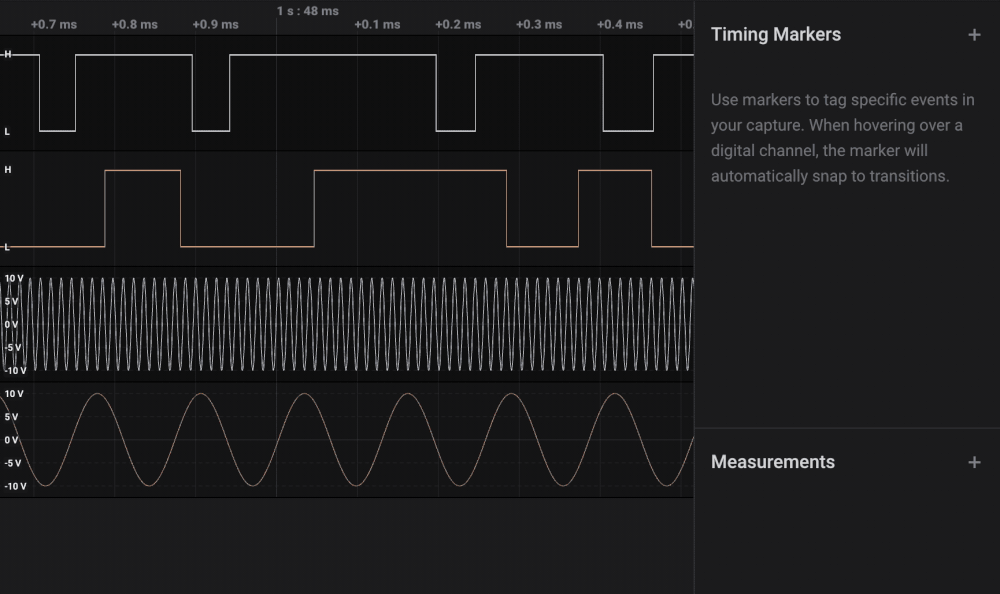
- Ability to change the relative time by right-clicking on the timebar
- Support for time relative to: digital or analyzer trigger, timing marker, or wall clock
- Ability to export raw data and table data timestamps in ISO8601 format
- Added preferences to support auto-transition of relative time and wall clock format
- Removed Trim dialog and replaced with ability to delete data directly from timing markers or right-clicking on the graph area
Improvements
- Increased maximum analog vertical zoom by 10x
2.3.14
- Fixed Improved
- NeelN
- on 24-11-2020
Download Links
Improvements
- Do not show warning notifications when disabling the last channel of its type
Bug fixes
- Correctly load analog sample rate from preset
- Fixed bugs with saving & loading files, exporting data, and more for users with non-ASCII user directories or save paths
- Fixed issues around analyzer progress reporting
- Fixed data table export to display scientific notation the same way as displayed in-app
2.3.13
- Fixed
- NeelN
- on 04-11-2020
2.3.12
- New Fixed Improved
- NeelN
- on 02-11-2020
Download Links
What's New
You can now develop your own High Level Analyzers on top of our I2S / PCM analyzer and share it in the Extension Marketplace
Improvements
- Optimized built-in analyzers to provide faster indexing and search results
Bug fixes
- Fixed bug where some analyzer bubbles would not display at end of capture
- Fixed bug causing app to crash when new version was being downloaded while the About dialog was open on Windows
- Fixed bug on Parallel analyzer where changing input channels on the analyzer does not reset the clock/signal markers
- Increased measurement label width to account for more than 100 measurements
2.3.11
- Fixed Improved
- NeelN
- on 24-10-2020
Download Links
Logic 2.3.11 fixes a few bugs and improves the way adjacent bubbles appear.
Improvements
- Tightly spaced bubble regions are better defined visually
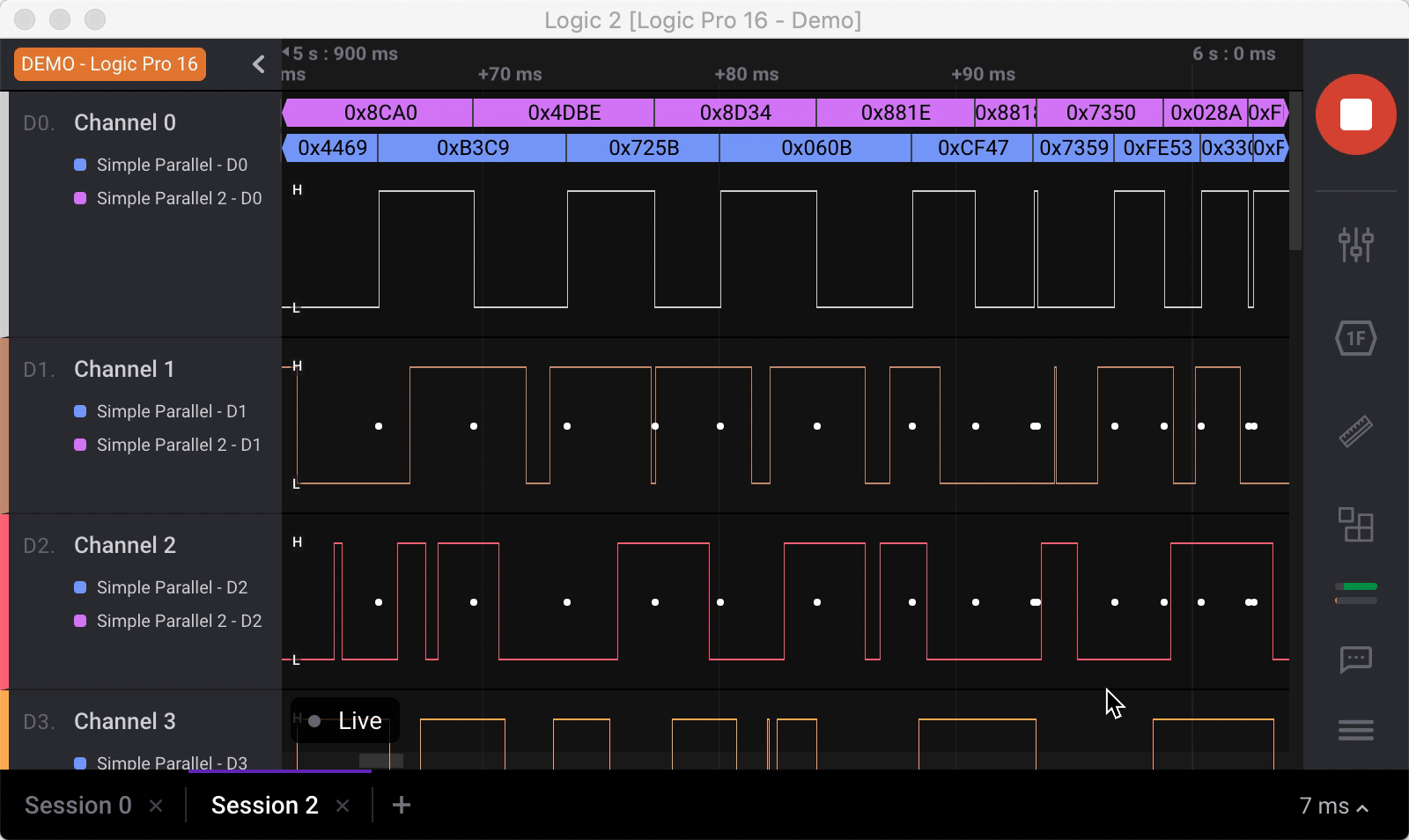
Bug fixes
- Fixed zero padding for data table exports
- Fixed drag selection in data table to keep selection while scrolling
- Fixed Select All shortcut (Ctrl+A) to only select data table rows
2.3.10
- New Fixed Improved
- MarkM
- on 17-10-2020
Download Links
Logic 2.3.10 is a nice mix of big new data-table features (export, select & copy to clipboard) as well as some solid bug fixes and improvements. Let us know what you think!
What’s New
- Analyzer Data Table export.
- Analyzer Data Table select & copy to clipboard. (excel / sheets compatible!)
- Analyzer Data Table indexing percentage display.
Improvements
- Analyzer Data Table settings (selected analyzers, searched columns, hidden columns) are now saved in presets and saved files properly.
- Improved ctrl/cmd clicking a protocol bubble jumping to the result in the data table.
- Improved preset dialog to support replacing presets.
Bug fixes
- Fixed bugs related to removing and adding analyzers to a session.
Screenshots
Data table indexing progress
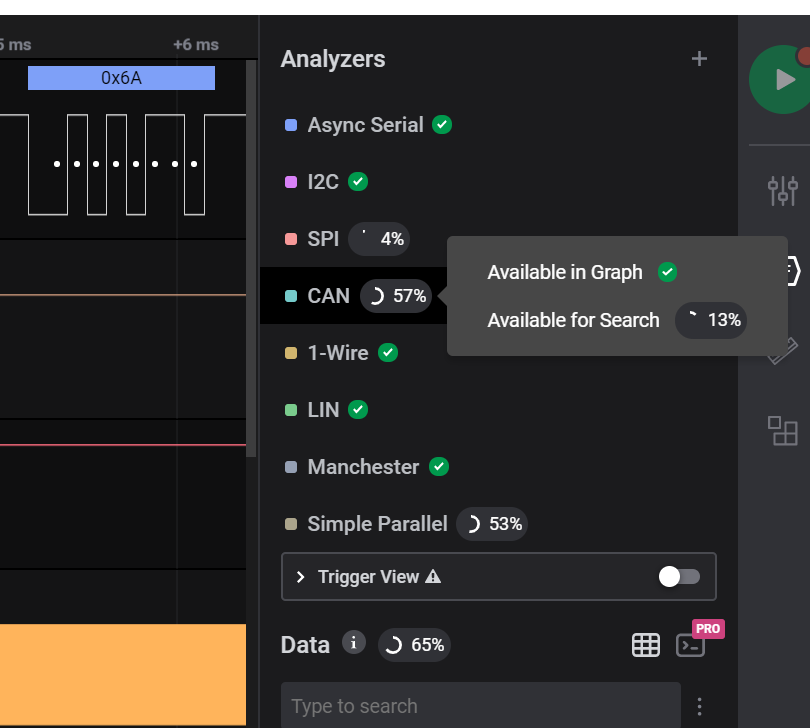
Jumping from bubble to table now checks if the result was indexed and if it matches the current query
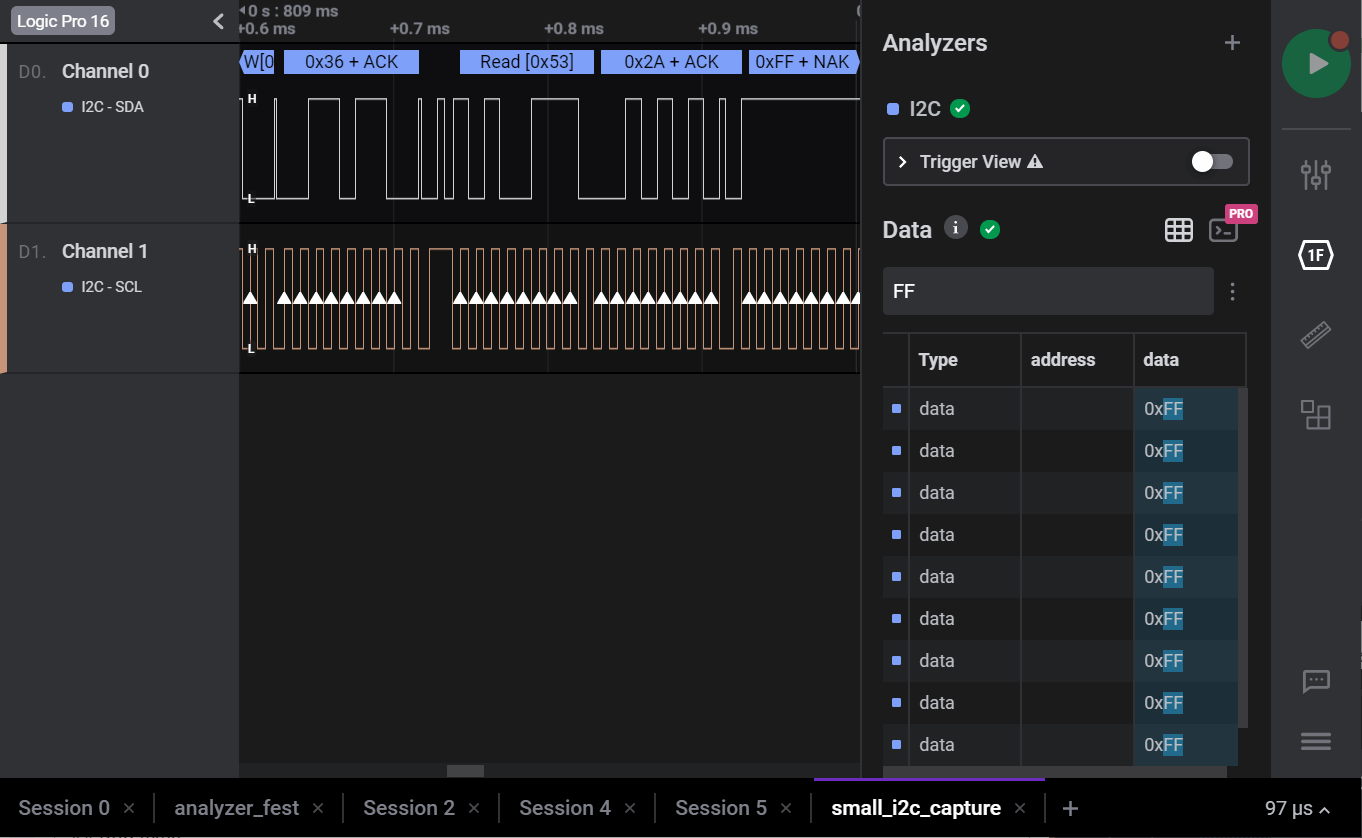
Presets are much easier to manage with a single menu item and an improved dialog
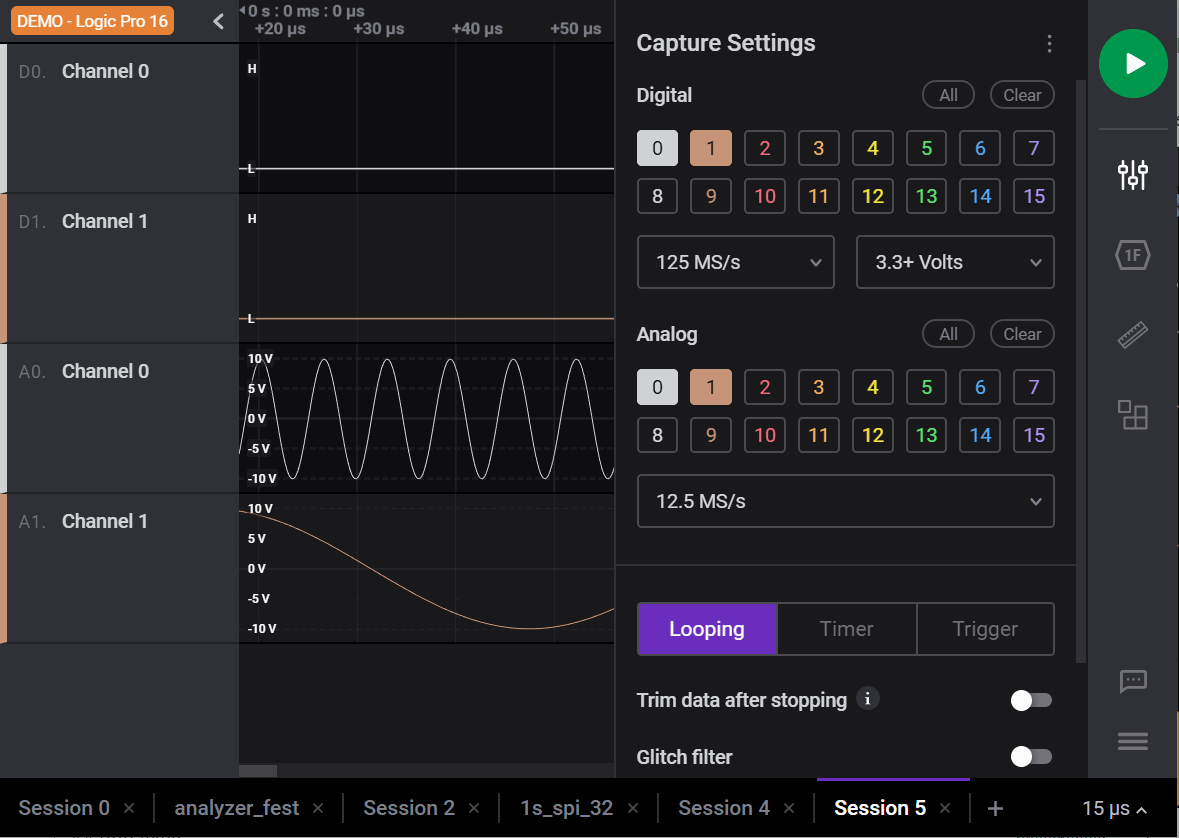
Select, and copy paste data table rows
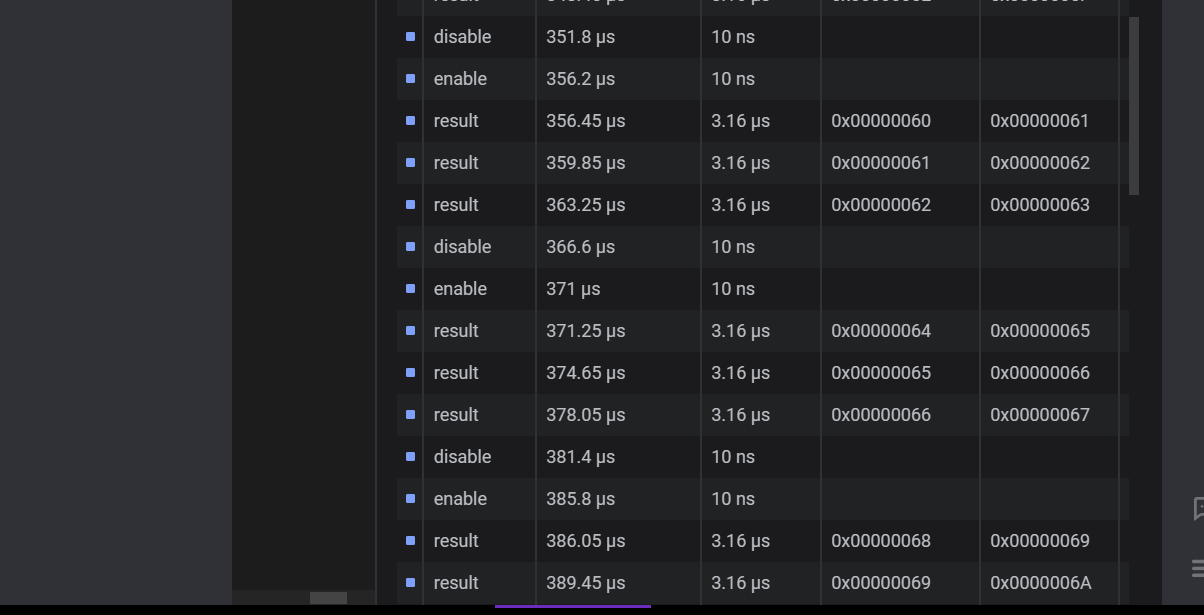
Data table export to CSV
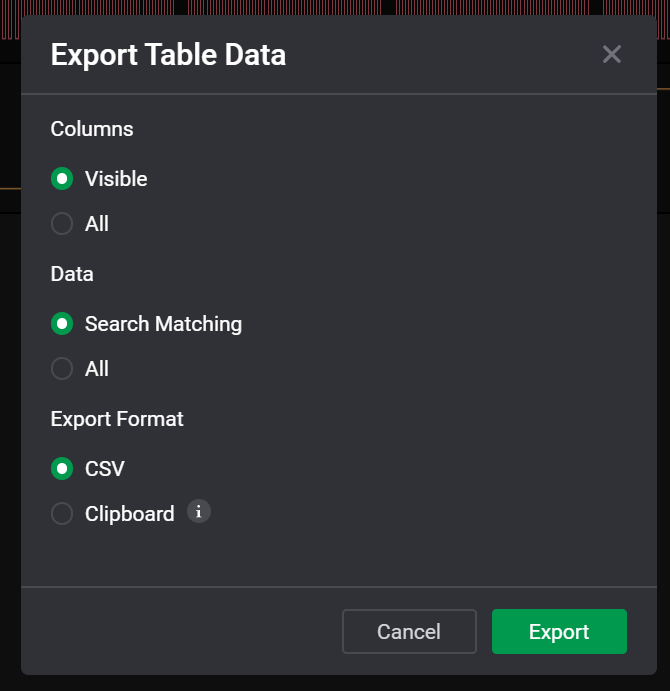
2.3.9
- Fixed
- MarkM
- on 05-10-2020
Download Links
Logic 2.3.9 is a bug fix release, that covers several important CPU utilization bugs. Thanks to everyone who reported the problem, sent in captures, and worked with us to help find the root cause.
A quick note on the fix for the decoding problem with I2C and Parallel analyzers when decoding data as it is recorded. We were not able to directly reproduce the issue with I2C. If you see a problem where I2C results are missing, and extra start/stop bits are added instead of decoded bytes, please let us know! We're pretty sure it's fixed, but we haven't been able to verify it directly. The bug requires two things - one, it only occurs when running the I2C analyzer on a live capture. It does not occur if you run the I2C analyzer on data after recording is finished. Second, it is sensitive to the specific timing of the I2C data (possibly related to long delays between bytes, but we're not 100% sure). Also, if you've seen this issue in older releases, but not in 2.3.9, please let us know! As far as we can tell, this bug has been in the Logic 2 software at least all year, possibly since we added analyzers to Logic 2.
A note on CPU usage - you should see high CPU usage while analyzers are processing, and while data table indexing is performed. For an analyzer with 100,000 frames produces, indexing should take less than a minute after the analyzer finishes processing. We will be adding an indexing progress indication soon. Once indexing is complete, the CPU usage should drop.
Bug fixes
- Fixed CPU utilization problem with I2C analyzer.
- Fixed decoding problem with I2C and Parallel analyzers when decoding data as it is recorded.
- Fixed CPU utilization problem that occurred when removing an analyzer.
- Fixed CPU utilization problem regarding analyzer data table results population.
2.3.8
- New Fixed Improved
- MarkM
- on 28-09-2020
Download Links
Breaking Changes
- We've removed the combined "ASCII & Hex" Display mode from the application. Analyzers that use this mode will be converted to Hexadecimal. We've made this removal to support a large protocol analyzer data table update. The removal of this display mode significantly improves on our ability to index and search protocol data.
What's New
- Analyzer data table has had a massive Overhaul!
- Data table rows are always in time order now.
- Search matching is much more intuitive, with substring search fully supported and the ability to exclude columns from search.
- Data table cells now have a tooltip to show their complete value.
Improvements
- Data table cell formatting improvements, especially for HLAs that produce byte arrays.
- Added highlighting to the analyzer data table to show cells that matched the query.
- Moved the "show analyzer in data table" option from the analyzer menu to the data table menu.
- Analyzer trigger view now shows the user-editable name of the analyzer selected for the trigger.
- New analyzer sidebar icon.
- New icons for jump to next edge, jump to next protocol result, or jump from data table to timeline.
- Analyzer trigger now shows user edited analyzer names, making it easier to tell analyzers apart in the list.
- Added link to the users guide.
Bug fixes
- Floats returned by HLAs that happen to be integers will now be treated as floats correctly.
- Implemented support to properly maintain accuracy with 64 bit integers produced from HLAs.
- The scroll bars on the analyzer data table are now consistently visible.
Screenshots
Search Match Highlighting
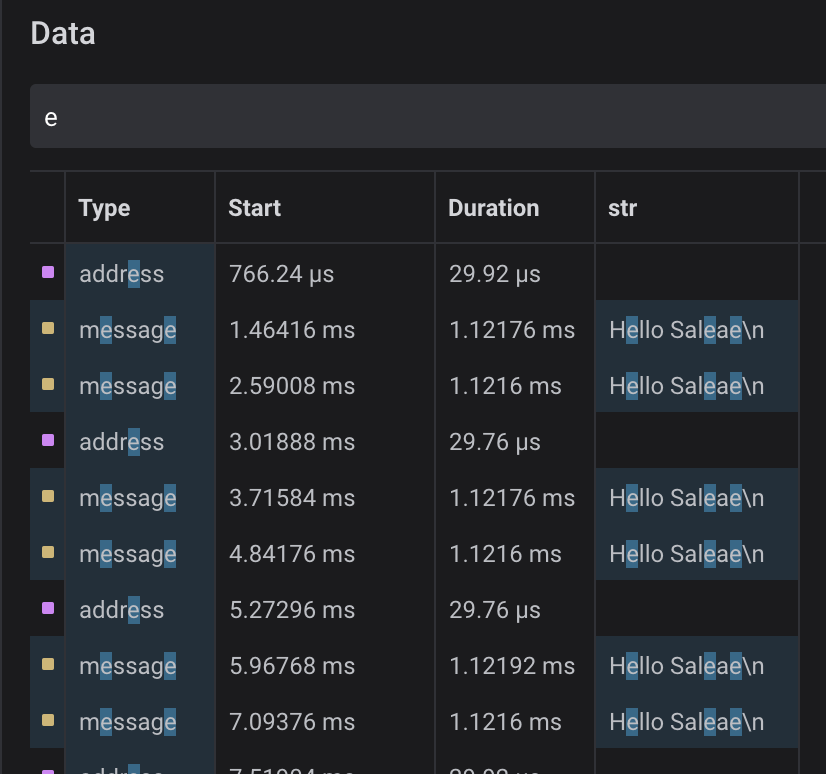
Select which analyzers to include in the table, and select which columns to include in the search
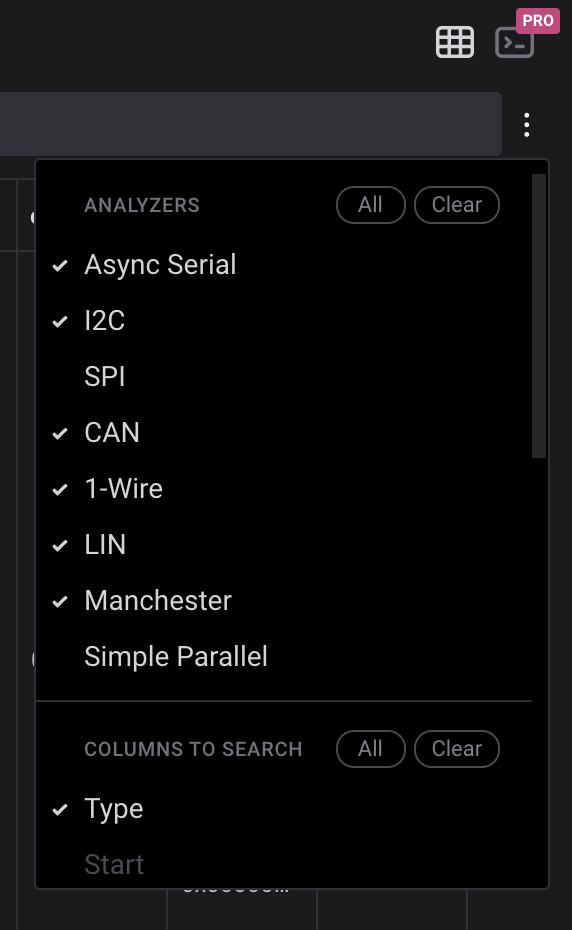
New Analyzers Sidebar Icon
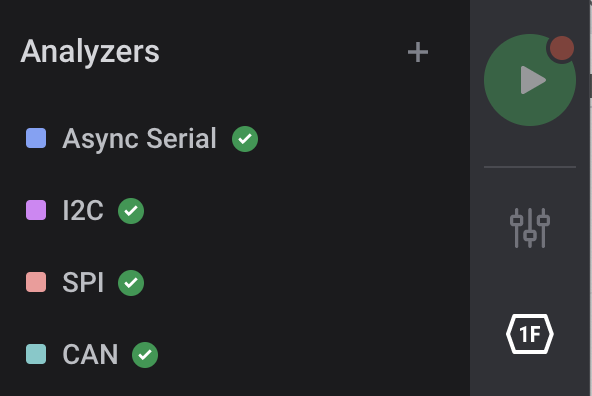
New Next/Previous buttons for protocol results and digital edges
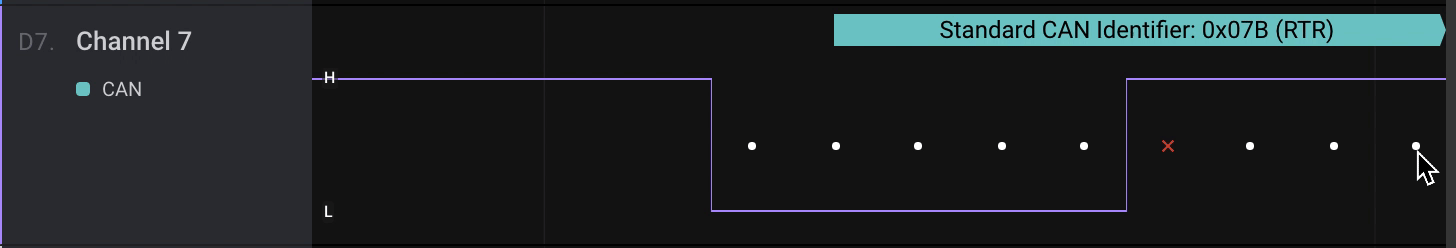
2.3.7
- New Fixed
- MarkM
- on 05-09-2020
Download Links
A quick release to get an important bug fix out. Also, low analog sample rates are available again! Perfect for long duration analog recording.
What’s New
- Support down-sampling of analog data to reduce the rate to up to 50 samples/sec.
Bug fixes
- Fixed bug recently introduced where the application might not actually exit when closed.
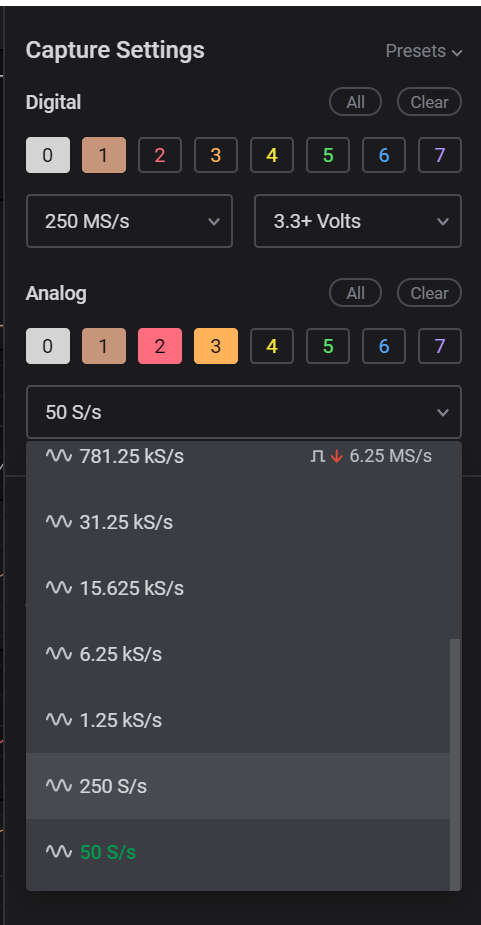
2.3.6
- New Fixed Improved
- MarkM
- on 31-08-2020
Download Links
What's New
- Warning when a USB host controller driver is out of date and could cause device reliability problems.
- Analog interactions toolbar to easily navigate the analog data
- Mouse dragging of analog channels allows X and Y panning simultaneously (once a certain Y threshold is met)
- New analog keyboard shortcuts - zoom, pan and fit
- Scroll up and down the channels via space + scroll
- New preferences menu
Improvements
- Improved channels context (right click) menu
- Unsupported WebGL error handling
- Show a notification on device disconnection instead of creating a new tab
Bug fixes
- Missing analog calibration when loading a capture
- Fixed bug where extensions would not load and updates would not download if the internet connection used a proxy.
- Fixed bug where application would stop working properly after the system suspended and resumed.
- Fixed bug when loading extensions from a non-ascii path.
Screenshots
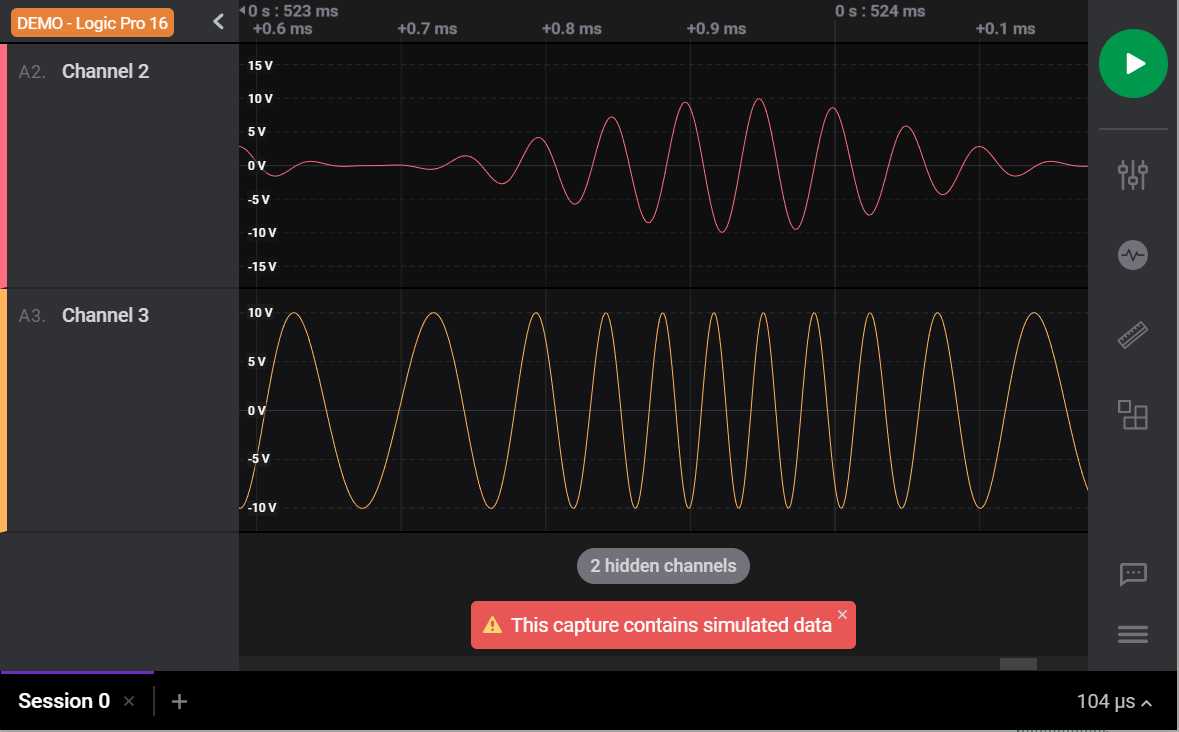
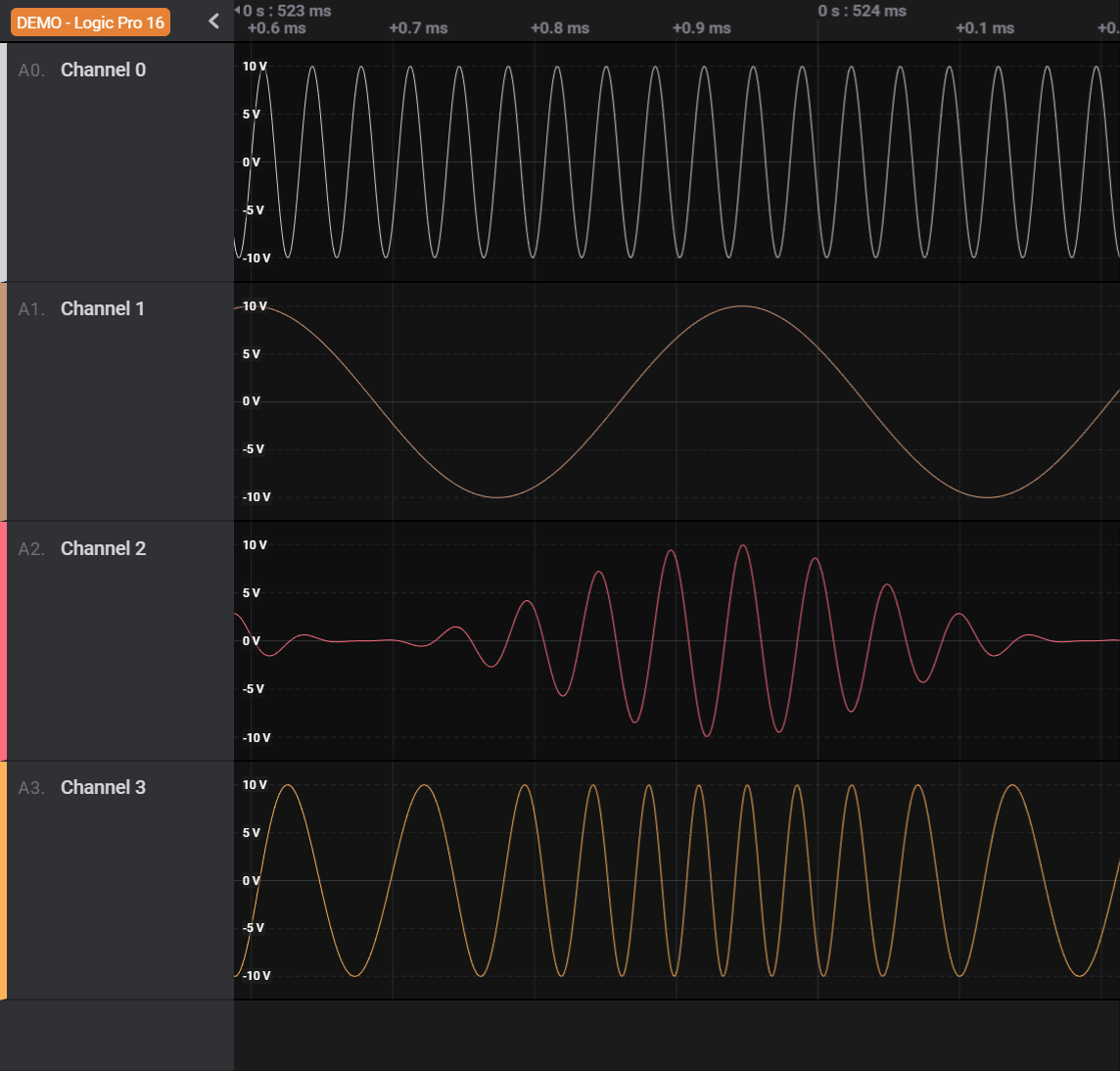
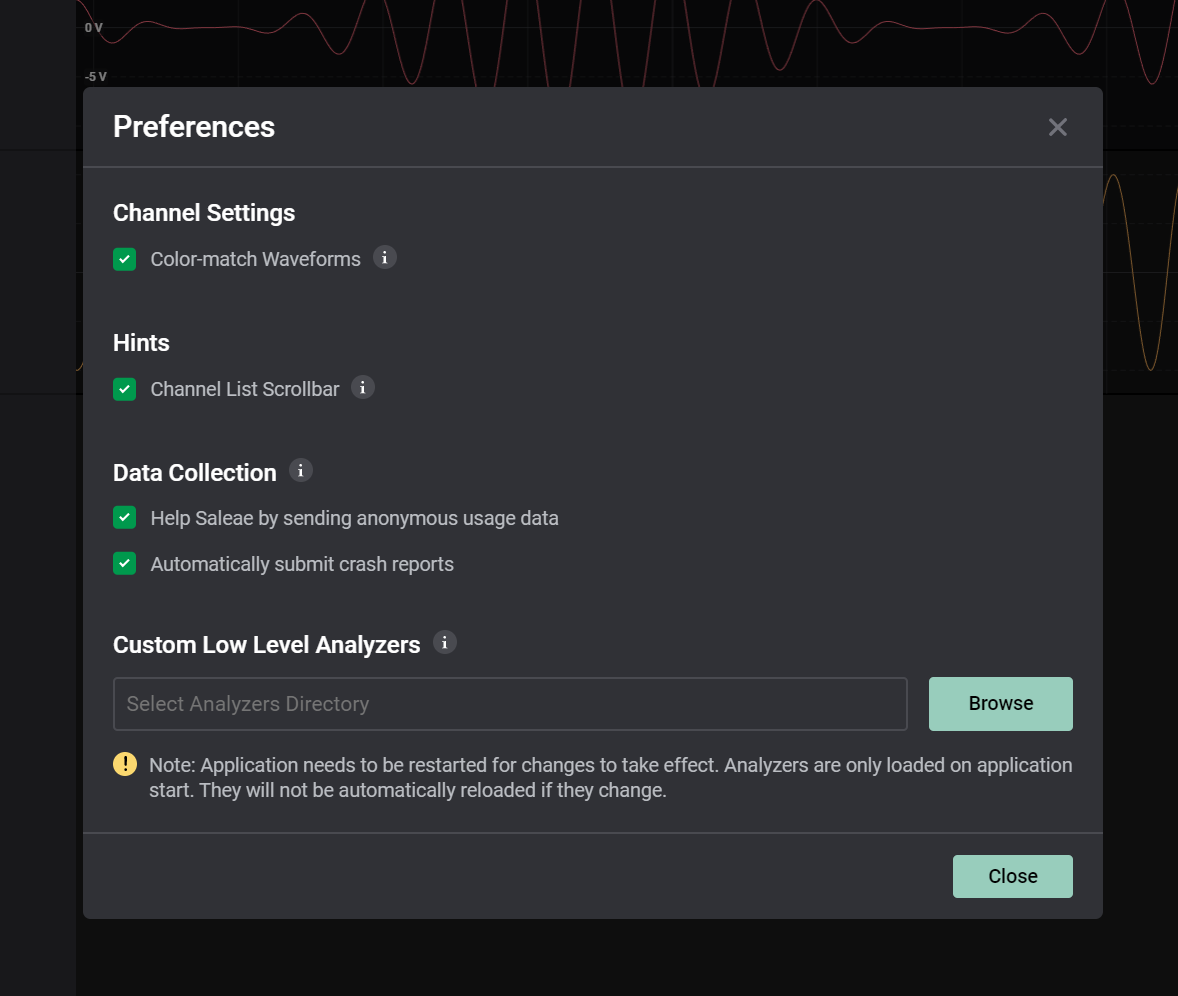
2.3.5
- New Fixed Improved
- MarkM
- on 18-08-2020
Download Links
Breaking Changes
- ASCII display formatting for all analyzers has changed. Now, non-displayable ASCII characters will be displayed as their hex escape sequence, instead of falling back to base 10 display. For example, the character 0x1C, which is not displayable, previously would be shown as '28', but now will be shown as x1C. This affects all protocol decoders and their export files when the ASCII display radix is selected. We also fixed the COMMA problem, it will now be shown as , in the application, however in exports it will still be replaced with COMMA until we eventually replace the protocol export system with one that is CSV safe.
What’s New
- Support for loading custom Low Level Analyzers
- Highlight analyzer result on graph when jumping to it via the data table
- Warning when a Logic Pro device is connected via USB 2.0
Improvements
- Removed the "Address Display" setting from the I2C analyzer to match the data table and trigger
- Added tooltips for session names that do not fit the tab width
Bug fixes
- Fix analyzer trigger flickering issue
2.3.4
- New Fixed Improved
- MarkM
- on 03-08-2020
Download Links
What’s New
- Reset channel names via the right-click menu
- Show a tooltip with the channel name when hovering over the channel number
Improvements
- Added ellipsis and a tooltip to long analyzer settings names
- Drop incoming triggers after stopping a capture
- Better handling of WebGL errors
- Added support links for various errors
- Consistent UI for all time inputs
- Export dialog - Added a warning and a link to the docs
- Switch to the table pane when jumping to a bubble
- All dialogs now support closing via Esc
Bug fixes
- Fixed timing display bar values
- Use correct capture settings when switching and closing tabs
- Possible fix for config storage package
- Fixed terminal scroll handler
- Fixed regression: Multi-bubble tooltip back
- Fixed regression: Support mouse interaction below the channels region
- Analyzer trigger error on setup
- Ignore right-clicks when updating a measurement
- Fix calculation of Python AnalogData times
2.3.3
- New Fixed Improved
- MarkM
- on 24-07-2020
Download Links
What’s New
- Introducing analyzer triggers! An experimental feature that allows you to trigger the view by searching for a single protocol result by its ASCII, hex or binary value (based on the selected format)
- Resize channel labels
- Clear and Snap to Bottom terminal buttons
Improvements
- Removed sidebar maximum width
- Data rendering is much faster!
Bug fixes
- Improved session deletion, to reduce application hangup
- Fixed analyzer percentage processed dropping to zero
- I2C analyzer now reports the first start condition to HLAs and the data table
2.3.2
- New Fixed Improved
- SaleaeS
- on 10-07-2020
## Download Links
[Windows](https://downloads.saleae.com/logic2/Logic+Setup+2.3.2-master.exe) - [Linux](https://downloads.saleae.com/logic2/Logic-2.3.2-master.AppImage) - [MacOS](https://downloads.saleae.com/logic2/Logic-macOS-2.3.2-master.zip)
## What's New
- Show and Hide channels (via right-click menu)

- Big red warning when capturing without any connected device
- Show and Hide data table columns (via right-click menu on the header)
- Added high level analyzer support to the 1-Wire analyzer. [documentation](https://support.saleae.com/extensions/analyzer-frame-types/1-wire-analyzer)
- Improved data table support for Manchester, 1-Wire, CAN, LIN, Parallel, and Async RGB LED analyzers.
- High Level Analyzer results are now shown in the data table
## Improvements
- Nested context menu for instantaneous measurements
- Show High and Low markers on digital channels
- Expand digital graph height when measurements are disabled (no gutters)
## Bug fixes
- Improved logging for application hangups
- Fix infinite loop problem with High Level Analyzers on MacOS
- Fix bug where High Level Analyzers display strings would not properly format on first use
2.3.2
- New Fixed Improved
- SaleaeS
- on 10-07-2020
Download Links
What’s New
- Show and Hide channels (via right-click menu)
 show-hide-channels1044×697 718 KB
show-hide-channels1044×697 718 KB - Big red warning when capturing without any connected device
- Show and Hide data table columns (via right-click menu on the header)
- Added high level analyzer support to the 1-Wire analyzer. documentation
- Improved data table support for Manchester, 1-Wire, CAN, LIN, Parallel, and Async RGB LED analyzers.
- High Level Analyzer results are now shown in the data table
Improvements
- Nested context menu for instantaneous measurements
- Show High and Low markers on digital channels
- Expand digital graph height when measurements are disabled (no gutters)
Bug fixes
- Improved logging for application hangups
- Fix infinite loop problem with High Level Analyzers on MacOS
- Fix bug where High Level Analyzers display strings would not properly format on first use
2.3.1
- Fixed Improved
- MarkM
- on 19-06-2020
What’s New
- Added a “reset to default” button to the presets manager
Improvements
- When saving HLA settings, restart the analyzer if there was a change
- Updated the terminal library to the latest
- Reset analog zoom & pan settings when changing between different device types
- HLA error message now makes it clear when not subclassing HighLevelAnalyzer
Bug fixes
- Fixed serious crash for Logic 4 users
- Handle loading a file with missing extensions
- Handle loading a file with disabled extensions
- Detect graphic cards that don’t supported webGL
- Fixed terminal hangup when writing too many characters at once from HLAs
- (Hopefully) fixed error related to missing device IDs
- Fixed bug where sometimes extension installs would fail on the first attempt
- Fixed bug where changing between the original Logic and a new device could break the analog display
- Improved reporting and handling of internal errors after system sleep/resume
2.3.0
- New Fixed Improved
- SaleaeS
- on 12-06-2020
Introducing The Saleae Logic 2 Extension Marketplace!
Breaking Changes
- Small changes to the python measurement extension API - Documentation
- Sweeping changes to the python high level analyzer API, please update your HLAs now - Documentation
- Changes to the Serial, I2C analyzer outputs have changed and will break python HLAs - Serial, I2C
What’s new
- Added a marketplace for sharing custom python analyzers and measurements!
- Onboarding for new and existing users
 2020-06-12 10.29.341198×783 3.95 MB
2020-06-12 10.29.341198×783 3.95 MBImprovement
- Make HLA errors selectable and keep only the latest per HLA
- 5 more analyzers can now connect to Python high-level analyzers! CAN, Manchester, Parallel, LIN, and LED - Documentation
- SPI analyzer output format has been expanded to include enable/disable events, affecting python HLAs - Documentation
Bug fixes
- Limit app zoom factor to positive values!
- Don’t show new version notification when opening the about dialog
2.2.19
- New Fixed Improved
- SaleaeS
- on 09-06-2020
What's new
- In-app release notes :)
Improvements
- Maintain data table column widths between sessions and in saved files
- Notify if an irrecoverable connection error occurs
- Updated dropdown menu colors
- Upgraded Presets UX
- HLAs now support buffer objects (bytes, bytearray, etc.) with more than 1 byte
- More descriptive HLA errors
Bug fixes
- Persist selected data pane (table/terminal)
- Blank screen crash due to incorrect handling of config upgrade on version update
- Changed to a more reliable unzip library for loading saved captures
- Sync analyzer color to data table
- More accurate memory usage tracking
- HLAs becoming unresponsive when raising an exception inside of `set_settings`
2.2.18
- New Fixed Improved
- SaleaeS
- on 30-05-2020
Download Links
What's new
Improvement
- Better handling of calibration errors
- Show an error on launch if WebGL is missing
- Updated notifications and buttons styles
- Updated notifications style
Bug fixes
- Store last column width on resize
- Fix session migration when disconnecting a device
- Use up-to-date analyzer color in terminal
- Zoom in around the center when using the manual zoom editor
- Another fix for non-English Windows computers
2.2.17
- New Fixed
- SaleaeS
- on 20-05-2020
Download Links
What's new
- About dialog (including software version)
- Python high-level analyzers: print statements now print to the terminal inside of the app.
Improvement
- Notify when an extension reloaded successfully
Bug fixes
- Fixed saving marker note to
.salfile - Intermittent shutdown crash
- Fixed application hang-up on USB error on non-English Windows computers
- Fixed missing data for analyzer V1 (everything except for SPI, I2C and Serial)
2.2.16
- New Fixed
- SaleaeS
- on 15-05-2020
Download Links
What's new
-
Capture presets - Save, load and share your configurations
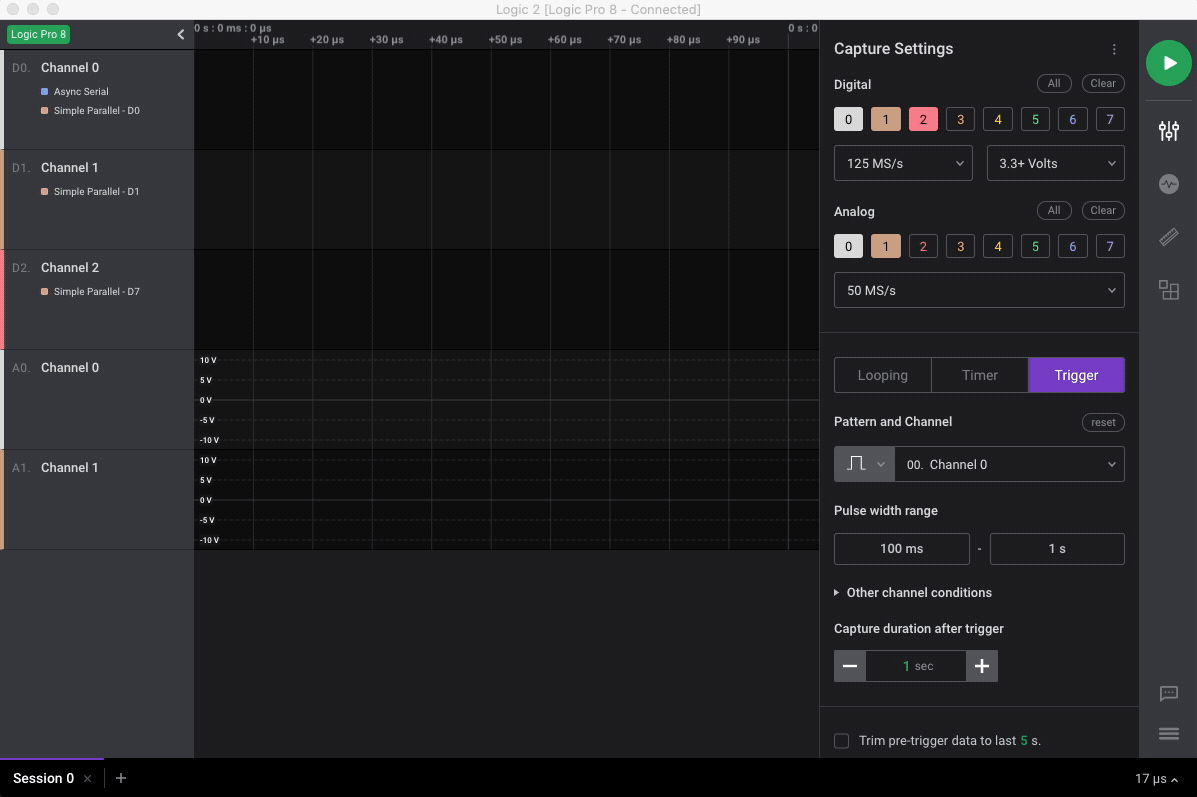
-
Per-channel glitch filter setting
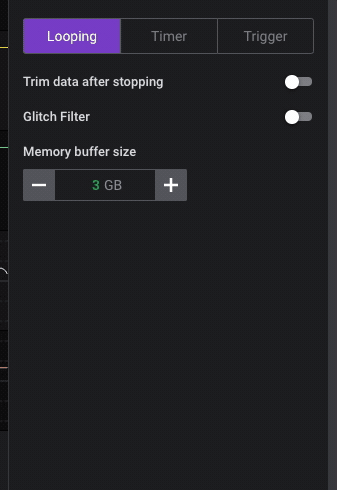
Improvement
- Persist the width of data table columns
- Unique analyzer names when adding multiple analyzers of the same type
Bug fixes
- Fixed bug where sometimes the timing display would show inaccurate absolute times
- Fixed broken keyboard shortcuts (arrows, jump trigger)
- Graph renders correctly when scaling the UI down
- Properly reload extensions
- Memory management & trimming improved for looping and triggered captures
- Fixed Linux blank screen bug (Upgrade to Electron 8)
- Fixed non-breaking bug when starting and stopping captures rapidly
- Possible fix for a critical bug that's causing capture failures
- Fixed SMBus and Simple Parallel analyzers
2.2.15
- New Fixed Improved
- SaleaeS
- on 08-05-2020
Download Links
What's new
- Jump to selected analyzer result in data table and highlight it
- Display result type in analyzer data table
Improvement
- Removed delimiters when analyzer display radix is set to ASCII
- Analyzer results merging algorithm
- Support disabling/enabling extensions
- Measurement copy icon and message
- Match analog and digital channel names
Bug fixes
- Analog lines break when zoomed out
- Zoom in/out over the trigger line
- Save capture failures (when saving multiple times)
- Result type formatting in HLA template
- Uninstalled extensions re-appear on launch
- Intermittent crash on shutdown
- Crash when launching app on Ubuntu 20.04
2.2.14
- New Fixed Improved
- SaleaeS
- on 01-05-2020
Download Links
What's new
- Manual calibration - Download and install calibration files manually
- Keyboard shortcut for closing the sidebar
- Multi-column data table UI - Excel-like view of analyzer results. Some features are still missing: search, jump to graph time, store scroll position, etc
Improvement
- UI rendering is now X4 faster!
- Use tab name when saving to a file
- Auto-select new markers and ranges
- Moved capture progress popup to the bottom (closing it will minimize the window)
- Data table can be navigated by ctrl/cmd-clicking protocol analyzer graph results (bubbles)
Bug fixes
- Store app zoom factor on app reload
- Handle start capture failures
- Support for all low-level analyzers in data table
2.2.13
- New Fixed Improved
- SaleaeS
- on 27-04-2020
Download Links
What's new
- Timing units - all time-related values are now automatically formatted to the most appropriate unit (s, ms, us, ns)
- Auto-open timing marker's note on creation (click on enter to close)
- Digital trigger marker - Bright yellow marker to easily find the trigger and arrows to jump to it when its offscreen
- Jump to digital trigger keyboard shortcut
- Display custom device name
- New extension message
Improvement
- Icons for terminal and data table
- Glitch filter value is now in seconds
- Allowing timing pairs to flip positions (left <> right)
- Protocol analyzers are over 50% faster
Bug fixes
- Trim dialog bugs
- fixed memory leaks related to protocol analyzers
- Better handling of calibration errors
- Device switching failure
- Keyboard combinations that include the shift button (e.g. screenshots) won't initiate a new measurement
- Don't open the keyboard shortcuts menu when typing "?" in the feedback window
- Crash when protocol frames contained no content
2.2.12
- New Fixed Improved
- SaleaeS
- on 17-04-2020
Download Links
What's new
- New polished and responsive capture settings
- Mac version is now notarized
Improvement
- Sidebar minimum width was reduced (width now stored on reload)
- Revamped analyzer settings to a more condensed format
- Improved user feedback tool
Bug fixes
- Improved High-Level Analyzers (HLAs) Python error message
- Fixed saving large files (+ content validation)
- Fixed random error when loading a file 🤷♂️
- Fixed delay when re-capturing using an existing tab
- Feedback dialog now stores user email properly
- Fixed missing session bug
- Fixed app failure after computer wakes up from sleep
2.2.11
- Fixed
- SaleaeS
- on 14-04-2020
This is a minor update due to a critical bug on Windows that was blocking users from re-capturing again in some scenarios. We are deeply sorry about that.
Note: Analyzers' data table currently supports only Async Serial, I2C and SPI. We'll add the rest of the analyzers soon.
Download Links
Join our forum and share your experience - captures and screen recordings are welcomed!
Join our Alpha Users Mailing List to be notified about the next release!
Bug fixes
- Trim slider values were incorrect after trimming
- Terminal was producing non-critical errors
- Terminal failure was blocking users from re-capturing
- Session termination failure
- Memory leak in analog data
2.2.10
- New Fixed Improved
- SaleaeS
- on 10-04-2020
As a result of the feedback we received from our community, the main theme of this release is performance and stability improvement. The app is now faster and lighter 🚀
Download Links
Join our forum and share your experience - captures and screen recordings are welcomed!
Join our Alpha Users Mailing List to be notified about the next release!
What's new
- Schema validations - validate local store data when upgrading the app, and reset to default on failure
- Analyzer's color picker - click on the color indicator and pick a new color
- High-level analyzers inline documentation
- All application main menu items are now also available on the top menu bar
- New user feedback dialog - Draw on screen to suggest an idea or select a region to mark a bug
Improvement
- data table infrastructure - Elasticsearch was a constant pain, mainly for Windows users. We replaced it with a faster and more stable DB (RocksDB). Cmd/ctrl+click on a graph result was removed temporarily. The data table currently supports only Async Serial, I2C and SPI. We'll add the rest of the analyzers soon.
- Terminal - Faster and lighter (CPU wise) streaming of analyzer results. Async serial, SPI and I2C output looks great now :)
- Digital trigger performance improved significantly and we can now keep up with most 10MHz signals
- Analyzers are now 5-10X faster - we can keep up with most 10MHz signals
- Digital edges snapping threshold was reduced to support dense data
- App size was reduced by half (!)
Bug fixes
- High-level analyzers - restore position and name correctly, when launching the app, loading a file or restarting a capture
- Hard crash in analyzers was fixed
- Analyzers - keep settings correctly between runs
- Data management - Redux was replaced with MobX to improve app stability and performance
- Fixed crash when analyzer result tooltip includes a very long text
- Disable zoom in/out keyboard shortcuts in text areas
- Feedback dialog was randomly causing the CPU usage to jump to 100%
2.2.9
- New Fixed
- SaleaeS
- on 31-03-2020
Download Links
Please join our forum and share your experience - captures and screen recordings are welcomed!
Alpha Mailing List
Join the Alpha Users Mailing List to be notified about the next release!
What’s new
- Python measurement extensions!
You can now easily build your own measurements for both analog and digital data with only a few lines of code. Check out the documentation here. - Added built-in measurement extensions for clock stats and analog voltage RMS.
- High-level analyzer extensions API now supports user settings.
- All dialogs in the application can now be dragged.
- Traces color now matches the channel color by default.
Bug Fixes
- Error reporting initialization
- Internal error when removing analyzers automatically.
- Occasionally the add analyzer menu would be empty.
- The UI now reliably detects when backlogged capture processing is complete
- Internal crash on Linux in serialization
- Crash caused by high-level analyzer initialization error
- Analyzers could cause a crash during live-view mode
2.2.8
- Fixed
- MarkM
- on 24-03-2020
Download Links
Please join our forum and share your experience - captures and screen recordings are welcomed!
2.2.8 is a small follow up release after the big 2.2.7 release from last week. It mainly focuses on exception handling and memory management. The app now properly clears old memory when recording in looping mode, and it deletes sessions on a background thread to keep the UI responsive when restarting captures or closing tabs.
Alpha Mailing List
Join the Alpha Users Mailing List to be notified about the next release!
Reminder: releases now include a new interface for writing high-level protocol decoders in Python. Check out the documentation here: github.com/saleae/logic2-examples
Bug Fixes
- fixed frequent crash in digital rendering that occurred after some digital data had been deleted
- now properly delete memory when the capture buffer gets full.
- moved session deletion to a new thread, so it doesn’t block the UI.
- changed most USB error handling from hard crashing to an error notification.
- reduced memory usage of digital recordings.
2.2.7
- Fixed Improved
- SaleaeS
- on 20-03-2020
Download Links
Please join our forum and share your experience - captures and screen recordings are welcomed!
TLDR;
2.2.7 brings dramatic performance improvements to digital capture processing and digital rendering! Our aim was to get the software to run smoothly when recording digital signals near the limit of the devices’ performance. Digital data processing is now 10x faster, meaning fewer “backlogged” captures!
Alpha Mailing List
Join the Alpha Users Mailing List to be notified about the next release!
Reminder: releases now include a new interface for writing high-level protocol decoders in Python. Check out the documentation here: github.com/saleae/logic2-examples
Bug Fixes:
- Timing markers now snap to digital transitions again
- saved calibration files are now loaded properly when offline
- analyzer export now respects the currently selected display radix, instead of always exportin ASCII.
- Custom protocol analyzers: if no results are added
GenerateFrameTabularText, the frame is now hidden from the protocol results list view - Traces color now update immediately on change
Behind the scenes:
- detailed performance instrumentation
- significantly improved UI performance in live mode (5-10x)
- dramatically improved processing performance of digital data (10x)
- dramatically improved rendering performance of digital data (3x)
- migrated analyzer management to a better state management system
- refactored processing state updates from the data processing system
Features:
- Custom protocol analyzers that have a “FilePath” or “FolderPath” TextSetting now have UI to select files or folders
- press Ctrl+0 to reset text zoom (ctrl +/- zooms text size)
- Cmd/ctrl+click on a decoded protocol result opens the analyzer sidebar tab and scrolls to that result
2.2.6
- New
- SaleaeS
- on 11-03-2020
Download Links
Python high-level analyzers are finally here! We haven’t polished the feature at all yet, so expect a lot of changes and improvements over the next few weeks. Please post your issues, your suggestions for improvements, and please share the high-level analyzers you write!
Documentation and examples can be found here: github.com/saleae/logic2-examples
What’s new
- High-Level Analyzer Extensions! You can now write a short Python script and process decoded protocol results - change the text, merge multiple results, filter or create new results from scratch.
- Added an RMS analog measurement and digital clock frequency measurements - Python measurements are coming soon!
- Analyzer Export
Bug fixes
- Right-click analyzer text will now open its menu
- Stream to terminal button is now working properly
- Behind the scenes: performance tracing, integration tests, dll downloads, channel reordering refactor
 hla1236×837 2.63 MB
hla1236×837 2.63 MB2.2.5
- SaleaeS
- on 28-02-2020
Download Links
We would love to hear your feedback! Please join our forum and share your experience - screen recordings are welcomed!
What’s new
- Trim data - you can trim the data between markers or by typing down the time
- Live view now tracks the data perfectly and allows you to zoom in as far as you want
- Jump to next/previous transition (and analyzer frame) now paginates half a screen
- Performance improvements
- Improved error management
- Added mouse shortcuts to the help menu
- Updated analyzer colors
- Turn on/off analyzer display settings (stream to terminal and table) from the analyzer edit settings
- Auto-update now checks for a new version periodically
- Added an option to copy build properties
- Bug fixes - deadlock in analyzers, flat digital line performance, analyzer deletion speedup, non-ascii user directory crash
Python High-level analyzers and measurements are coming soon!
2.2.1
- SaleaeS
- on 25-02-2020
Download Links
We would love to hear your feedback! Please join our forum and share your experience - screen recordings are welcomed!
Alpha Mailing List
Join the Alpha Users Mailing List to be notified about the next release!
What’s new
- Files versioning - All previous versions of .sal will not be supported. All future versions will be supported forever
- Digital and analog data now lined
- Timing markers and pairs look are awesome now!
- Updated channel indicators and colors
- Improved time format
- Improved error management
- Trim view to existing data in looping mode
- Double-click to zoom in
- Bunch of bug fixes
Coming next
- Advanced measurements
- High-level Python analyzers
- Improved live view
- Many more surprises
2.2.3
- SaleaeS
- on 25-02-2020
Download Links
We would love to hear your feedback! Please join our forum and share your experience - screen recordings are welcomed!
Alpha Mailing List
Join the Alpha Users Mailing List to be notified about the next release!
What’s new
- Measurements - you can now select a region (Shift + drag) and get basic measurements for that range. This is a basic version and a lot of features are coming soon, such as Python support and data tooltips
- Better memory management and adjustable buffer size
- Store and reload analyzers when re-opening the app
- Scroll up/down over the graphs using alt/option key + scroll
- Jump to next/previous digital transition
- Improved serial terminal - analyzer results now match to analyzer color
- Process back-logged data when stopping a capture
- App stability improvements and bug fixes
Coming next
- Python measurements
- High-level Python analyzers
- Improved live view
- Decoded protocols table
2.2.4
- SaleaeS
- on 25-02-2020
Download Links
We would love to hear your feedback! Please join our forum and share your experience - screen recordings are welcomed!
What’s new
- Added tooltip to range measurements
- Updated marker deletion to delete all selected markers
- Added keyboard shortcuts to more context menus
- enabled ctrl+A and ctrl+C shortcuts to copy contents from the protocol results terminal
- Improved error reports so we can catch and fix more bugs!
- Ctrl + and Ctrl - now increase/decrease font size & zoom the entire application
- Updated other keyboard shortcuts - press ‘?’ In the app to view
- Fixed display of device connection progress percentage
- Fixed that really annoying NaN bug!
- Optionally change the trace colors to match the channel colors
- Improved analyzer bubble colors
Coming next
- Python measurements
- High-level Python analyzers
- Improved live view
- Decoded protocols table