Back
2.4.11
- Improved
- MarkM
- on 03-11-2023
2.4.11 Download Links
Welcome to the 2.4.11 release! This software release contains a significant UI refresh to core parts of the application, and we would love to get your feedback.
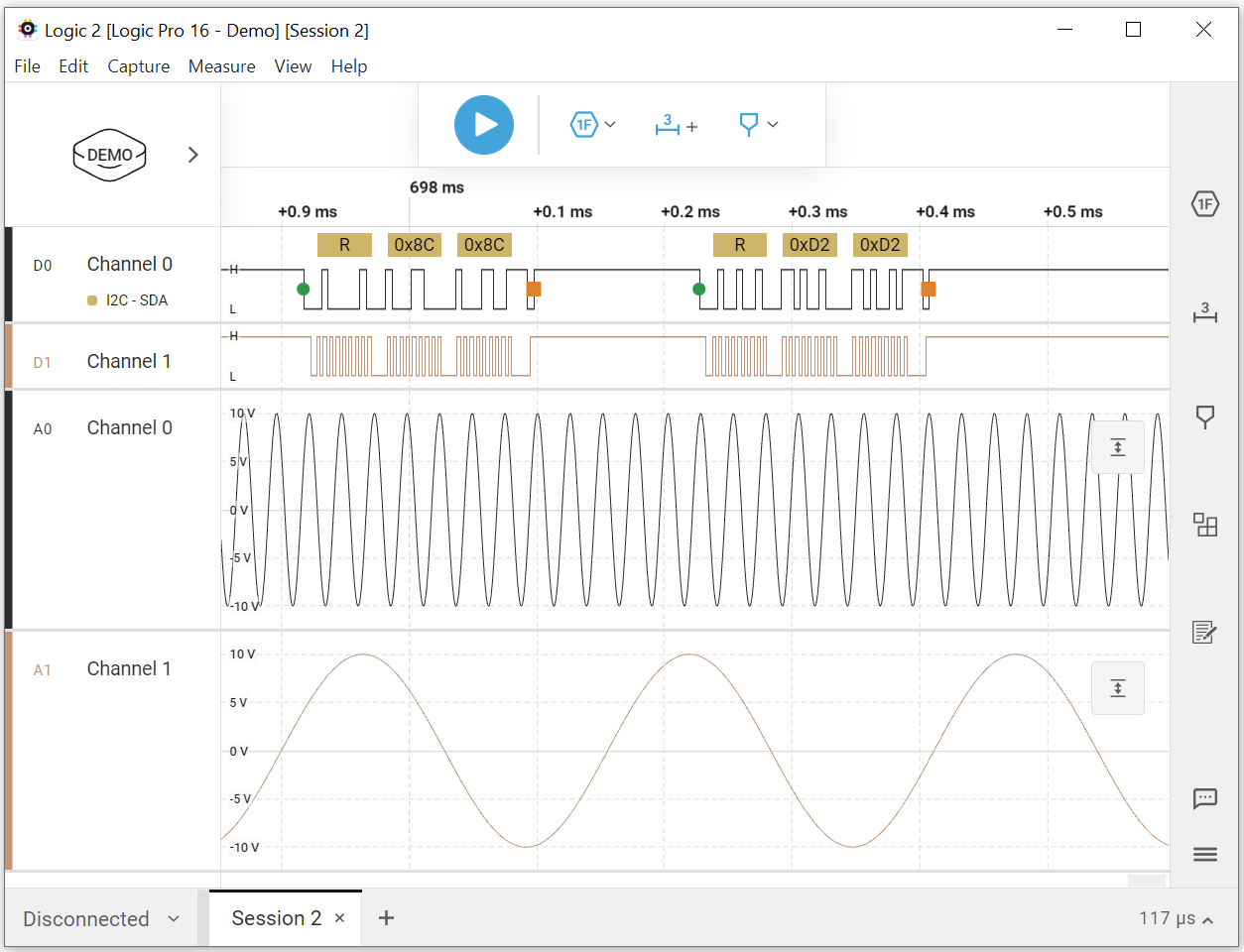
First, we’ve added a small toolbar to the top center of the application, centrally locating the capture button, as well as adding buttons for measurements, timing markers, and analyzers. This should make these features both easier to discover and faster to access.
Second, we’ve done a light reorganization of the sidebar. One of the big pain points of our existing sidebar was the difficulty in organizing the size of different sections within one sidebar. To eliminate this problem, we’ve split the timing markers, measurements, and notes into their own sidebar sections. One possible drawback is that it’s no longer possible to view these sections at the same time. We would love to get your feedback on this!
Third, we’ve relocated the device settings from the sidebar into a new flyout menu accessed from the top left of the application. Users who’ve used our older Logic 1.x software will notice a similarity with our older software. The main goal here is to elevate the device settings above the rest of the application features; the device settings button is now the largest item in the application.
Fourth, we’ve invested in the device list menu. The bottom left of the application now houses the connected device list. This does a few things. First, without any interaction, it helps inform users if they have a device connected to the software or not. This makes it easier to tell if a device is connected and working with the application. Although the software is typically used with only one device at a time, for applications where multiple devices are connected at once, the device list menu makes it easier to access those devices. In this specific case, the add session button will also prompt the user for which device they should use, making it easier for the user to manage recording with multiple devices connected.
This release also contains a handful of small UI fixes to dialogs and notifications.
Lastly, we’d like to address the purpose of these changes, and what we’ve been working on at Saleae. As you may have noticed, the pace of public facing software updates has slowed. For more than a year, the team’s focus has been squarely on developing the next generation Saleae product, and most of that work will not be visible until that product is released. We’re not ready to make more details available, but we would like to share that the Logic 2 software will continue to be the central tool for all our products, and we’ll continue to invest in new functionality that benefits existing and future products.
We would love to hear from you! Please let us know what you think of these UI changes, and report any issues that we may have missed.
Improvements
- New toolbar
- Device settings moved to the top-left of the application
- Small sidebar changes
- New device list menu
- Fixed display issues with several dialogs and notifications
