96
Compare two captures
- Open
- Subscribe
|
S |
Saleae |
Combine two captures into the same view (e.g. show channel 1 of both captures one below the other)
EDIT:
I want to be able to compare outputs (digital at least) against each other. To do this I open a 2nd instance of Logic and put it below the first instance (2 apps running).
It is very hard to scale them the same because the scale is a function of how long the recording was. It would be nice to be able to use/set a fixed distance between fiducial marks [the top "ruler" with times on it] for Logic apps that were the same width at least.



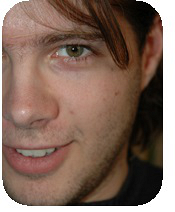

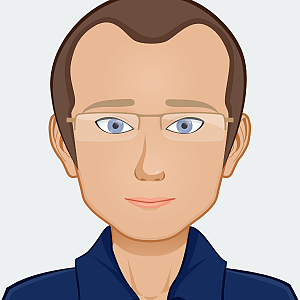
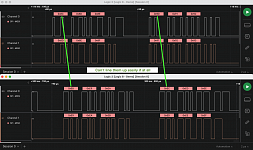
Activity Newest / Oldest
Tim
(#94017)
"I have some traces/captures of some protocols from two different devices that I am going to compare. For easier comparison (and for use in presentations) it would be nice if it had been possible to scale the XY settings of the same channels to the same values across tabs/multiple traces. E.g. I have 1x Digital channel, and 2x Analog channels in both Session 1 and Session 2, and I want to make screen shots to use a in presentation, however, since there is no way to scale the channel height/width equally I end up in a situation where I either have to export the raw data and plot it using a different software, or try to scale screenshots, which also scales the wave forms etc, so it looks weird. Is this something that can be implemented?"
no
I would love more features to allow for trace comparison! Like others, inspecting differences in I2C traces to track down software implementation bugs is my main use case. Primarily between different captures, but it would also be very useful to compare different sections of the same capture.
Useful seeming supporting features, speaking of the "window" as the current segment of the trace that is in view:
Linking the window scale and position between the two traces such that they stay at the same scale and relative alignment when moving and zooming
Linking zoom only so the scale is retained but the alignment can be changed to compare a section of one to different parts of the other
A way to note a relationship between parts of two traces. Maybe similar to a timing marker pair but with one in each trace.
I'll add more when I think of it!
Tim
(#90343)
"Feature Request - Allow for dragging Sessions out into new windows. This would allow users to do comparisons between sessions without having to flick between the sessions. One could just drag a session out to another monitor/window and compare their logs."
Marc
To compare two captures it would be nice to be able to cut and paste from one trace to another, keeping all the sampling the same
Tim
(#86552)
"Hi, I'm trying to line up the captures for comparison purposes. This can't be done because there's no way to control the zoom at a fine resolution."
Tim
(#83795)
"Why I can't independent scroll channels?
When channel1 is retranslateing channel0 but after few seconds it's usefull find retranslated sequence and scroll it under seding one."
Tim
(#82215)
A suggestion for opening more than one instance of the software in MacOS, though we haven't tested this.
"I had a similar issue with KiCAD, trying to compare schematics...
Someone posted how to use Apple Script to make a KiCAD launcher which I've been using for over a year now...
Anyway have a look here (www.rcfocus.tw/2021/03/how-to-launch-multiple-kicad-instances.html) The same applies to Logic2"
Tim
(#80102)
"View/compare channels of to separate captures
More broadly I do a lot of comparing sections of a trace against each other, either within the same capture or separate captures. Currently my hack is to either take a bunch of screenshots and line them up in a photo editor or to open two instances of Logic (not easy on a Mac) and get them aligned as much as possible.
Possible solutions:
- Add one or more channels from a second tab or capture file to the current capture's viewport.
- Export channels from a capture as images at a given zoom level
I would expect to have some trade off for either of these features when compared to the normal usage of captures, such as
- minimal interactivity with the representation of the trace
- no measurements (freq, duty cycle,etc) when hovering
- no time markers or measurements
- no skipping to the next edge
- limited number of channels"
BitBob
A suggestion:
If your implementation of 'virtual channel' (per ideas.saleae.com/b/feature-requests/analog-transformation-functions/) also allowed you to set a 'virtual channel' to the data that is derived from another save file (*.sal) and/or open [Session] tab (that could be opened from a file), then you could merge this request as another 'special case' of virtual channels. You'd just need to be able to select the file, channel, and time-sync/offset -- and then just 'crop' (or 'pad') it to fit in the time width of the active capture session.
Also, from a UI perspective ... a 'virtual channel' could be dragged up down, or even floating/overlayed with an existing channel (with a user-adjustable transparency level)
In fact, this might be the simplest instance of 'math' feature (equals) --
VC0 = mysave.sal::D4+5.3s
Finally, maybe the 'virtual channel' could just be an 'import' wizard, where the 'import' could (optionally) do the math, especially if referencing anything other than channels within the same session/capture? This would allow you to 'cache' the 'virtual channel' data into the same save file, and not need to deal with external references/broken links.
Tim
(#73696)
"Is there an extension that can compare SPI data by both .sal file"
Tim
(#64593 - KPI feedback)
"It would be nice to have a way to compare two different traces, from different captures. I an working on an issue and once the first rising edge it would be nice to see how the signal timing varies between a good stepping sequence and one that fails."
Tim
Merged with: Side-by-side trace compare in same datalog
Andrew
A suggestion for a GUI improvement. You know how some programs have a way in which you can slide a separator window and have 2 views of the same file? (E.g. Excel and some text editors...)
It strikes me if you had a vertical separator that you could slide across either a saved capture or a stopped live session then you could make 2 views of the same data channels. This would enable you to compare data of the same events at 2 different points in the same log, e.g. for analysing "good" and "bad" behaviour.
My workaround is to save the log to a file, then open 2 instances of the Logic program, this allows viewing of the same log at 2 different places in time. Would be better if that was all in the same tab though with 2 scrollbars.
Tim
discuss.saleae.com/t/combining-captures-into-separate-channels/1238
"Is there a way to combine two captures into separate channels in a single capture “file” so that you can easily compare them against the other? This would really help with debugging between two systems.
I tried opening up the capture files myself, but since they’re binary I couldn’t easily figure out how to do the combination.
All that should be required is a time delta input that allows shifting of the two waveforms compared to the other. Ideally that would be a part of the logic software, but if it’s a separate tool that would be fine as well."
Andrew
Sorry, Tim - didn't spot you'd moved the post hence the re-post thinking I had done something wrong or not submitted correctly. It's a similar idea - OK to merge.
Tim
Thanks for the idea! I actually merged your previous post into the idea post below. That way, we can track all similar votes in a single place:
ideas.saleae.com/b/feature-requests/compare-two-captures/
Can you let me know if that feature request / idea post would cover it for you?
Andrew
A suggestion for a GUI improvement. You know how some programs have a way in which you can slide a separator window and have 2 views of the same file? (E.g. Excel and some text editors...)
It strikes me if you had a vertical separator that you could slide across either a saved capture or a stopped live session then you could make 2 views of the same data channels. This would enable you to view two time points in same file for (say) "good" and "bad" behaviour.
My workaround is to save the log to a file, then open 2 instances of the Logic program, this allows viewing of the same log at 2 different time points. Would be better if that was all in the same tab though.
Tim
Merged with: Side-by-side Compare 2 time points in same Logged Data
Jeremy
I would like to be able to open a capture in a new window, so that I can compare captures against each other. I end up working around this by switching back and forth between captures, or taking screen shots, but that isn't great.
Tim
Merged with: Open Capture in a New Window
Tim
Hi Jeremy, thanks for the idea! Ideally, we'd love to solve this within the same app session.
Would the idea post below solve this for you?
ideas.saleae.com/b/feature-requests/compare-two-captures/
If so, I can merge them together so we can combine the votes in a single place.
Jeremy
Hi Tim, I didn't see that idea when I looked for duplicates. That would be even better! OK to merge away.
Tim
No worries! I'll get this merged.
Tim
(#61176)
"I know that I could reuse the same session, but being able to compare values between two sessions is more useful."
Tim
(#59460)
"Feature Request - View multiple captures in a single window with a shared zoom level, and be able to shift each capture by time so align the captures. This would allow me to quickly compare two captures to see what's different between them. I would expect to be able to shift the time of one capture (as in offset the beginning) so that I could line the two up. Sometimes I can diff digital output but that's not always the case. Thanks!"
DanH
I frequently have to compare two captured traces. As an example, I am trying to troubleshoot an I2C software implementation. So I capture a trace, and then make a software change, and capture approximately the same trace again. Often the two traces have identical or near-identical active components, which are separated by widely-varying quiescent spaces (because the transaction delays are due to manual typing, or similar0. So I need to be able to line up the two traces at varying place, depending on which part of each trace I need to look at. If I can lock them to the same start and make the timescales identical, I can then eyeball the changes. If I could superimpose them, that might help too, but I might have to change the sync point multiple times, so it should be easy to do that.
Tim
(#58803)
"Feature Request - Import previously saved data. It would be possible to compare waveforms before and after modification. The external data could be imported, but the channels should be manually synced with real time data.
...the intention is to be able to compare two different captures in the same screen. Maybe the idea of having a split screen is enough to do that.
However, in the future, to have a reference channel (a single channel recorded waveform that is stored as a virtual channel, as we have in oscilloscopes) may help more to analyse the data, since we may put measurements for delays, and track down changes in the digital levels easily.
I think that after a capture, you may right click in a channel and choose to make it a reference waveform. This reference channel will be depicted among the other real time acquired data, but will always remains static among subsequent captures."
Tim
(#58710)
"I often have to compare working communication for i2c / spi with a new development where communication may be faulty. But I cannot compare two runs because app is single instance only and I did not find a way to have two tabs visible at the same time for comparison"
Tim
(#57986)
"A split view would be great so that I can put different parts of the same signal right beneath each other. It would be possible to compare a sequence that works the first x times with the x+1 time where it fails."
Create a new signal based on 2 signals could be also great, if you want just to analyze the delay between 2 signals this could be really helpful
Saleae
Example: comparing the signals sent from PCBA to PCBB with PCBC to PCBB. Since both use the same ports, and I only have one PCBB, I cannot use different channels to meassure their signals at the same time, so after doing PCBA in TAB1 and PCBC in TAB2, I can see both tabs at the same time, one on the top half of the screen and the other on the bottom half, and compare them directly
Saleae
Merged with: Fixed dimension output
Peter Jaquiery
See also "Set horizontal zoom" and "Compare two captures"
Peter Jaquiery
Or overlapped with different colors (brightness change perhaps?) so small timing differences are easier to see
Saleae
We can add that to Logic 2, however, it seems that you're using Logic 1 :)