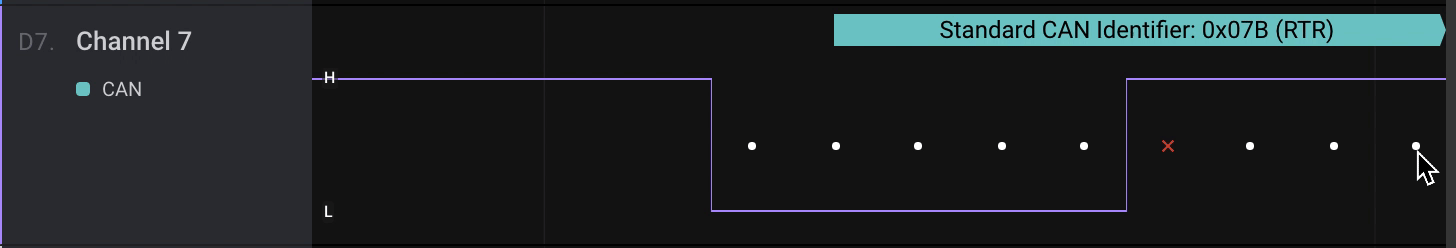Back
2.3.8
Download Links
Breaking Changes
- We've removed the combined "ASCII & Hex" Display mode from the application. Analyzers that use this mode will be converted to Hexadecimal. We've made this removal to support a large protocol analyzer data table update. The removal of this display mode significantly improves on our ability to index and search protocol data.
What's New
- Analyzer data table has had a massive Overhaul!
- Data table rows are always in time order now.
- Search matching is much more intuitive, with substring search fully supported and the ability to exclude columns from search.
- Data table cells now have a tooltip to show their complete value.
Improvements
- Data table cell formatting improvements, especially for HLAs that produce byte arrays.
- Added highlighting to the analyzer data table to show cells that matched the query.
- Moved the "show analyzer in data table" option from the analyzer menu to the data table menu.
- Analyzer trigger view now shows the user-editable name of the analyzer selected for the trigger.
- New analyzer sidebar icon.
- New icons for jump to next edge, jump to next protocol result, or jump from data table to timeline.
- Analyzer trigger now shows user edited analyzer names, making it easier to tell analyzers apart in the list.
- Added link to the users guide.
Bug fixes
- Floats returned by HLAs that happen to be integers will now be treated as floats correctly.
- Implemented support to properly maintain accuracy with 64 bit integers produced from HLAs.
- The scroll bars on the analyzer data table are now consistently visible.
Screenshots
Search Match Highlighting
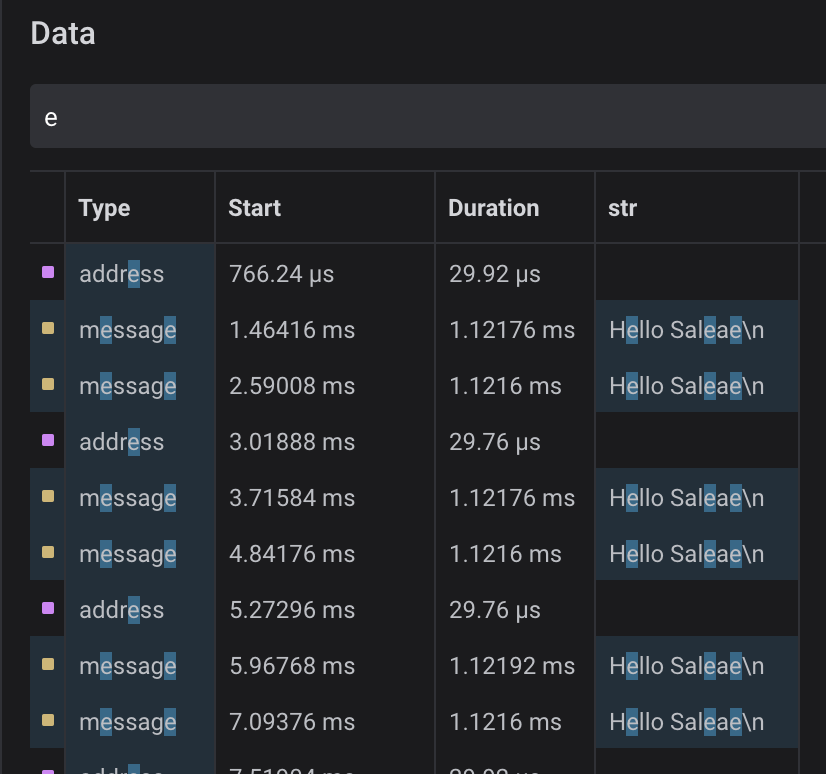
Select which analyzers to include in the table, and select which columns to include in the search
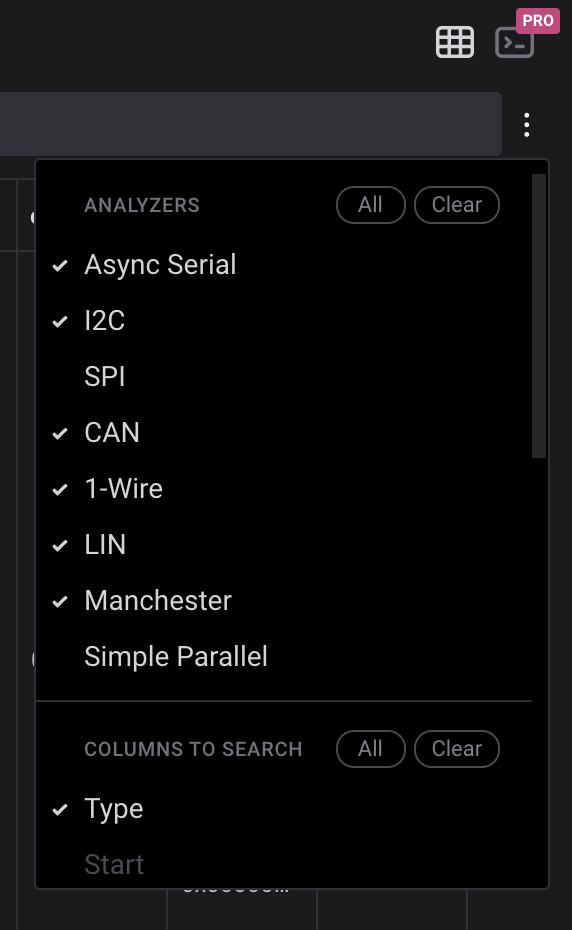
New Analyzers Sidebar Icon
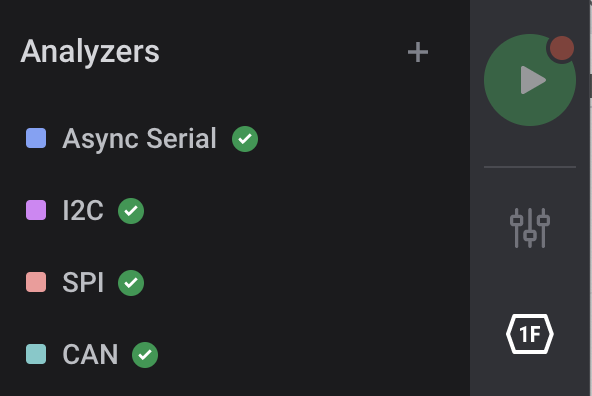
New Next/Previous buttons for protocol results and digital edges