2
Jump to Waveform from Terminal / Data Table (and vice versa)
- Open
- Subscribe
|
|
Tim |
1. Jump to Waveform Position via double-clicking the data table value:
twitter.com/olegkutkov/status/1324492261363732482
"it would be nice to jump to the data value with a mouse double click on a row instead of clicking on this little arrow button."
2. Jump to Waveform Position via double-clicking in the terminal:
Request comes from #62803
3. Highlight the terminal data point when ctrl-clicking the protocol bubble (similar to how the Data Table will jump to the specific data poing when ctrl-clicking the decoded data above the waveform).


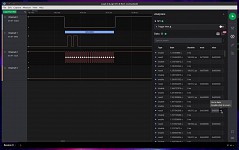
Activity Newest / Oldest
Tim
(#80818)
"Using the Async Serial analyzer:
Is there a way when showing the data in the "terminal" view to click on a message and then have it go to the start of the message in the timing diagram."
Tim
(#78187)
"let's assume I have trace from 5 min, I my decoded terminal I've found some interesting point.. is it possible jump to the trace by double clicking like in terminal Data"
Louis
This feature is nice to have. Before that, the strings on Terminal should have a timestamp for each!? Right? Otherwise, how to do it?
Tim
We don't have a native way of printing timestamp values directly to the terminal. We do provide this information in the data table. Can you let me know if that is acceptable as an alternative? I suspect it would be easier to read timestamps when provided in a table format, rather than through a terminal. Otherwise, if I'm misunderstanding a certain requirement you have, please feel free to let me know!
Tim
(#62803)
"Analyzer Tracer - jump feature. There is nice feature to jump to the exact character in trace. Is it possible to add similar when I click row in terminal view?"
Tim
(#63581)
"Feature Request - Quickly jump to a timepoint by (ALT or CTRL) clicking on a character on the async serial analyzer console. This would help to quickly identify the exact time of a log output in the graph."
Tim
(#63572)
"Feature Request - I would to have a keyboard shortcut for aligning the terminal window (using a highlighted background for the matching line) with a data point in a trace, like you already have for the data table (Ctrl-click). It would make it much easier to find matching data in the terminal window."