8
Display both ASCII and Hex in Data Table
- Open
- Subscribe
|
|
Tim |
Support the Data Table to display both ASCII and Hex at the same time. Sometimes during debugging, it is necessary to view both.
Workaroud:
You can add 2 analyzers (one configured for ASCII display, and the other configured for Hex display).



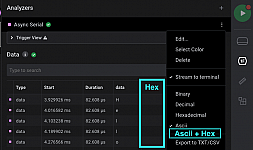
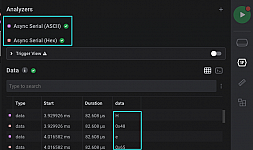
Activity Newest / Oldest
Tim
discuss.saleae.com/t/change-display-type-of-data-column-in-analyzers/1770
"Back with the old software, it was possible to see data as hex and ASCII at the same time and this was very useful when analyzing framed data as it was easy to differentiate between the data part of framing from the ASCII data. With Logic 2, there appears to be only one mode at a time which is annoying because I have to switch between types."
Adam P
I agree with Tim, I frequently debug UART data that is mixed ASCII and HEX, and while I love all the upgrades so far (went from 1.2.18 --> 2.3.37), taking this feature away has been a large disappointment.
Julian
"Ascii & Hex" radix option was removed in v 2.3.8 according to tech support. I am now slave to old software simply because this feature was removed and no alternate provided. Very bad behaviour Saleae.
Clearly useful as indicated in the Q&A: "One of the most helpful display bases when dealing with mixed ASCII text and raw data is "ASCII & Hex," which will display both values for each byte."
Please add this back especially in the trace view.
Tim
Sorry about this... We're fairly bottlenecked with working on high priority features and stability fixes at the moment while having only 3 software developers in the company. Although not ideal, I describe a workaround above, but the caveat is that it separates it into separate rows.
Does that work for you in the meantime, or do you require having both ASCII and Hex in the same row?
Julian
I'm more interested in the chart view (attached). The workaround is ugly but it does provide a... well... workaround.
Carl
Would love to see this made flexible enough to view any number of representations. Bonus if you can see it in the graph view as well!
Tim
(#61941)
"In the Analyzers view, changing the data representation in the top pane for the analyzer works fine for the graph view rendering. For the bottom pane under "Data" it is common to be interested in both the ascii representation and hex representation for various protocols that encode different parts of a message in different ways. Having the different data representation as columns which can be hidden/shown through the existing column menu would make viewing and interpreting that data much easier."
Tim
(#61778)
"Feature Request - Async Serial- abiliy to show data as hex and ascii at the same time. Sometimes people mix up hex and ascii in the same serial stream. It would be useful to see both. For example "0x35 ('5')""
Tim
(#60752)
"I am using Logic 2. Is there a way to set the radix to HEX & ASCII in both the screen view and in the list view?"
Tim
"Many times, when looking at a serial string, no matter what the protocol, it is very helpful to be able to see both the ascii value along with the hex value. Sometimes you need to be able to read both, not just one for debugging purposes."
Tim
(anonymous)
"It completely nullifies the workflow how Logic 1 software worked. I mean, even simple I2C debugging is now a pain, I2C addresses are forced to 7-bit (nobody ever uses 7-bit addresses!) and there is no HEX/ASCII combined view available."
Tim
(#59276)
"Feature Request - Multiple data formats in Async Serial analyzer. Sometimes I have a message with mixed ASCII and hex. I would like two data columns in the Data window with two formats adjacent."