23
Display analog samples with dots as well.
- Held for moderation
- Live
|
T |
Thomasso |
Like in the 1.x software.


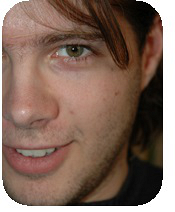
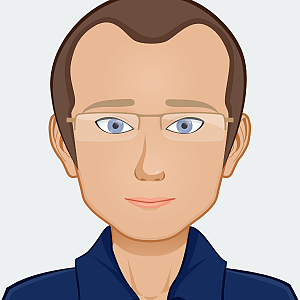
Activity Newest / Oldest
Tim
Status changed to: Live
Tim
(#59814)
"1. Let the customer chose the style for drawing the analog curves (if there is already an option for it, I didn't found it). At the moment I assume bezier lines are used. No question, they look good. But it's not very helpful for curves with very high frequencies like sawtooth and others. For these often a direct line is the better alternative.
2. Especially in case of these bezier lines, without moving the mouse it is not very easy to see, where the next or previous sample was acquired. Also when zooming in and out, these positions get lost soon. But knowing them is important, as it is the only way to see whether you look at a measured or interpolated position. For this you could draw some quarter height ruler lines just on the time line.
And even if these lines will get very dense, like a gray bar on top of the ruler, it is still an information about the number of the real samples on the view."
Tim
"4. limit the Zoom In factor to a value, so, that at least 1 sample point is on the visible area. Just watching an interpolated line has no information content anymore."
Tim
discuss.saleae.com/t/spurious-signals-on-the-next-channel/984/3
"When signals don’t look as I expect I often turn on analog capture for the problematic inputs. Often the trouble is the input voltage is near the digital detection threshold for the input, or edges are slow or noisy. Even if you can’t see fast edges or pulses in the analog capture it can often help just to see what the voltage levels are.
Note that the analyzer currently filters the analog data so it is hard to determine where the actual samples are and when the sample rate is low compared to the sampled data the smoothing provided by the filter can be very confusing. Saleae are going to fix this, aren’t you Saleae?"
Collin
I'm wondering why curve fitting would be needed or desirable? Wouldn't it work fine to draw the lines point to point? I agree with everyone else, I kind of want to see the actual data. That's the whole point of an oscilloscope view.
Tim
discuss.saleae.com/t/turn-off-s-w-waveform-interpolation-raw-data-only/974
"The filter/interpolation S/W can create confusing waveforms."
Tim
(chat feedback 3/6/2021)
"Your product is successful. It does a good job without fuss or hype nonsense. You can improve the analogue anti-alias software because that can tell lies about the actual signal."
Tim
(#55319)
"On version 2.3.10 of the Logic 2 software, I have a preivous data open. For the analog signals, how can i get the tool to show me the data points in addition to the fitted curve? In version 1.x of the tool we could see data points overlaid with the fitted curve. But in 2.x I can'y find out how to turn on the data point viewing."
Tim
(#57967)
"The analogue trace in the screenshot below contains three samples in the vicinity of the point marked with the value, yet the software is drawing a nice smooth curve. I suspect under the hood you are doing some sort of curve fitting to make it look smooth and hide the digital quantisation and sample frequency. This is the opposite of what you should be doing. It might look good, but this is extremely misleading. Looking at the graphs I get the impression that this is some sort of interference from nearby digital signals. Especially, since it looks like digital switching ringing. Maybe ground is bouncing or shielding on my circuit is not working very well. It took me several hours to figure out that it’s just digital noise that your software hidden from me. This is not cool. Before this the new software was just inconvenient, now I am beginning to distrust it."
Tim
(#57967)
"Samples are not visible on analogue traces."
Jonathan
Would also be nice with an option to show *only* the dots, to avoid being misled by the interpolation
Tim
Screenshot attached from how Logic 1.x used to show the sample dots.
Neel
Status changed to: Open
Saleae
Status changed to: Planned
Saleae
Status changed to: Under review
Saleae
Bonus: In V1 when using markers, the marker would snap to not only edges (which V2 does) but also to sample points. In V2 it seems to allow for moving the marker seamlessly down to the nanosecond level. While in some cases this can be nice, I find V1’s behavior in general more useful since it helps to relay the actual sample points. If you sample at a really slow frequency then it becomes difficult to know where the “real data” is versus the “interpolated”.